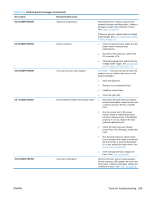HP Color LaserJet Enterprise CP4020 Service Manual - Page 382
Xx.yy Dc Controller Error, X Fuser Error
 |
View all HP Color LaserJet Enterprise CP4020 manuals
Add to My Manuals
Save this manual to your list of manuals |
Page 382 highlights
Table 3-14 Control-panel messages (continued) Description Recommended action 50.9 FUSER ERROR High fuser temperature. Reinstall the fuser. Check the connector J50 between the fuser and the product. If either is damaged, replace the connector or fuser. See Fuser on page 85. If the error persists, replace the low-voltage power supply. See Low-voltage power supply (LVPS) on page 157. 50.X FUSER ERROR A fuser error has occurred. Make sure you have the correct fuser. Reseat the fuser. Turn the product off, and then turn the product on. 51.XY ERROR To continue turn off then on 52.XY ERROR To continue turn off then on A product error has occurred. ● 51.20 ERROR: black laser error ● 51.21 ERROR: cyan laser error ● 51.22 ERROR: magenta laser error ● 51.23 ERROR: yellow laser error A product error has occurred. ● 52.00 ERROR: Scanner startup error ● 52.20 ERROR: Scanner rotation error Turn the product off, and then turn the product on. ● 52.00 ERROR: If the laser/scanner assembly (Y/M) does not start up, reconnect connector J71 on the laser driver PCA and connector J112 on the DC controller PCA. If the laser/scanner assembly (C/Bk) does not start up, reconnect connector J72 on the laser driver PCA and connector J112 on the DC controller PCA. If the message persists, replace the appropriate laser/ scanner assembly. See Laser/scanner assembly (Y/M) on page 186 or Laser/ scanner assembly (C/Bk) on page 190. ● 52.20 ERROR: If the laser/scanner assembly (Y/M) does not rotate, reconnect connector J71 on the laser driver PCA and connector J112 on the DC controller PCA. If the laser/scanner assembly (C/Bk) does not rotate, reconnect connector J72 on the laser driver PCA and connector J112 on the DC controller PCA. If the message persists, replace the appropriate laser/ scanner assembly. See Laser/scanner assembly (Y/M) on page 186 or Laser/ scanner assembly (C/Bk) on page 190. 54.XX ERROR To continue turn off then on Error requires that the product be turned off Turn the product off, and then turn the then on. product on. 55.XX.YY DC CONTROLLER ERROR To continue turn off then on The print engine is not communicating with the formatter (XX = 01; DC controller memory error). Turn the product off, and then turn the product on. If the error persists, replace the DC controller PCA. See DC controller PCA only on page 155. 350 Chapter 3 Solve problems ENWW