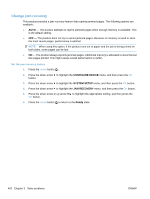HP Color LaserJet Enterprise CP4020 Service Manual - Page 429
Jams in the duplex area (HP Color LaserJet CP4525dn, HP Color LaserJet CP4025dn
 |
View all HP Color LaserJet Enterprise CP4020 manuals
Add to My Manuals
Save this manual to your list of manuals |
Page 429 highlights
Table 3-21 Causes and solutions for pickup delay jams 2 (continued) Cause Solution The pickup solenoid is defective. Run the solenoid drive test in the actuator drive mode to verify that the pickup solenoid is functioning properly. If it is not, replace the tray-pickup drive assembly. See Tray-pickup drive assembly on page 178. The pickup motor is defective. Run the pickup motor drive test in the actuator drive mode to verify that the pickup motor is functioning properly. If it is not, replace the pickup motor. See Pickup motor on page 172. Table 3-22 Causes and solutions for pickup stationary jams Cause Solution Multiple-feed of media If the tray 2 pickup roller or separation roller are worn or deformed, replace any defective parts. If the tray 1 pickup roller or separation pad are worn or deformed, replace any defective parts. The TOP sensor lever is set incorrectly or damaged Check the sensor lever to make sure it is set correctly. If it is damaged, replace the registration assembly. See Registration assembly on page 128. The spring of the TOP sensor lever is unhooked. Check the spring and place it in correct position. Poor contact of the TOP sensor connector Reconnect intermediate connector (J74) of the TOP sensor and connector (J145) on the DC controller PCA. The TOP sensor is defective. Run the manual sensor test to verify that the TOP sensor (SR20) is functioning properly. See Manual sensor test (special-mode test) on page 246 for information. If it is not, replace the registration assembly. See Registration assembly on page 128. Jams in the duplex area (HP Color LaserJet CP4525dn, HP Color LaserJet CP4025dn, and HP Color LaserJet CP4525xh only) Table 3-23 Causes and solutions for duplexing reverse jams Cause Solution The duplex reverse roller is worn or deformed. Replace the delivery assembly. See Delivery assembly on page 145. The duplex feed roller is worn or deformed. Replace the duplex feed unit. Poor contact of the duplex reverse-motor connector Reconnect the connectors (J39) of the duplex reverse motor, connectors (J202 and J201) on the high-voltage power supply (upper) PCA, and connector (J113) on the DC controller PCA. The duplex reverse motor is defective. Replace the duplex drive assembly. See Duplex-drive assembly on page 151. Table 3-24 Causes and solutions for duplex repick jams Cause Solution The duplex re-pickup sensor lever is set incorrectly or damaged. Check the sensor lever to make sure it is set correctly. If it is damaged, replace the right door assembly. See Right-door assembly on page 113. The spring of the duplex re-pickup sensor lever is unhooked. Check the spring and place it in correct position. ENWW Clear paper jams 397