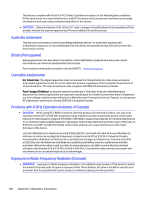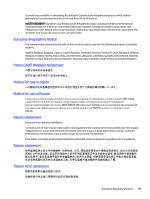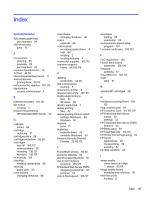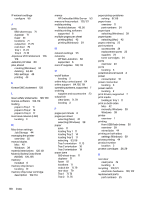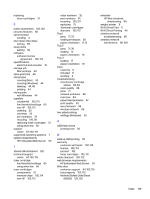HP Color LaserJet Pro 4201-4203cdn User Guide 1 - Page 148
Material Safety Data Sheet, Wi-Fi Direct Printing
 |
View all HP Color LaserJet Pro 4201-4203cdn manuals
Add to My Manuals
Save this manual to your list of manuals |
Page 148 highlights
replacing toner cartridges 31 S safety statements 128, 130 security features 58 serial number locating 3 shut down after delay setting 59 sleep delay setting 59 software software license agreement 102, 114 specifications electrical and acoustic 10 storage, job Mac settings 44 store print jobs 44 stored jobs creating (Mac) 44 creating (Windows) 44 deleting 44, 48 printing 44 storing jobs with Windows 44 supplies counterfeit 102, 113 low threshold settings 65 non-HP 102, 113 ordering 23 overview 23 part numbers 24 recycling 120, 121 replacing toner cartridges 31 using when low 65 support online 64, 102, 119 supported operating systems 7 system requirements HP Embedded Web Server 53 T Taiwan EMI statement 128 technical support online 64, 102, 119 toner cartridge low threshold settings 65 using when low 65 toner cartridges components 31 memory chips 102, 114 non-HP 102, 113 order numbers 32 part numbers 24 recycling 120, 121 replacing 31 See toner cartridges warranty 102, 112 Tray 1 jams 71, 73 loading envelopes 20 paper orientation 11, 13 Tray 2 jams 71, 76 loading 14 paper orientation 16 Tray 3 loading 17 paper orientation 19 trays capacity 6 included 6 locating 2 troubleshooting check toner-cartridge status 83, 84 color quality 86 jams 71 network problems 96 overview 64 paper feed problems 67 print quality 83 wired network 96 wireless network 98 two-sided printing settings (Windows) 39 U USB flash drives printing from 50 W walk-up USB printing 50 warranty customer self repair 102, 118 license 102, 114 product 102 toner cartridges 102, 112 waste disposal 120, 122 web browser requirements HP Embedded Web Server 53 Web sites customer support 64, 102, 119 fraud reports 102, 113 Material Safety Data Sheet (MSDS) 120, 125 websites HP Web Jetadmin, downloading 60 weight, printer 8 Wi-Fi Direct Print 8 Wi-Fi Direct Printing 48 wireless network troubleshooting 98 wireless network interference 98, 100 Index 139