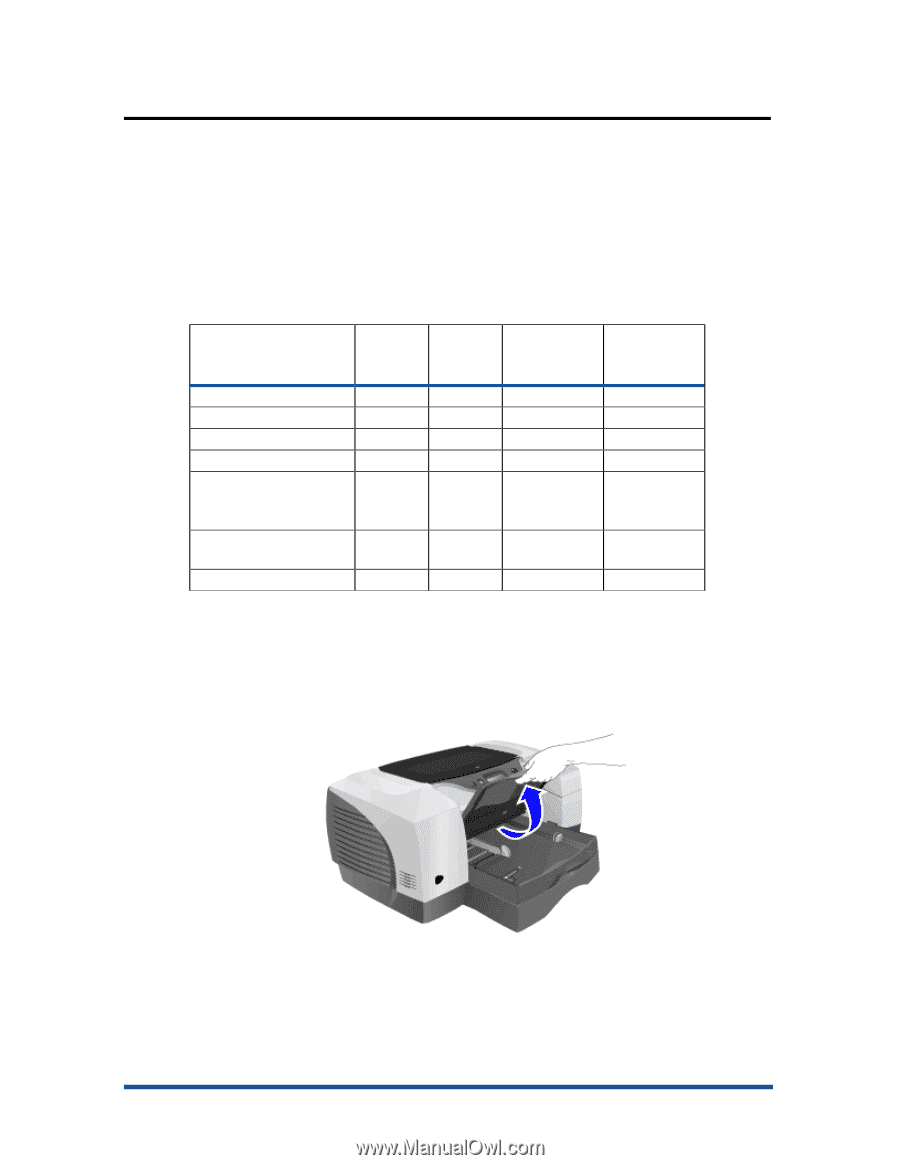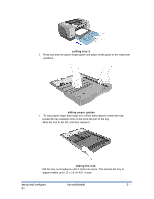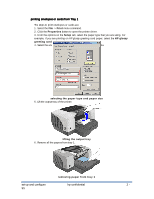HP Cp1700 Service Manual - Page 127
paper handling, identifying the printer paper paths, loading paper, paper, paper paths, paths
 |
View all HP Cp1700 manuals
Add to My Manuals
Save this manual to your list of manuals |
Page 127 highlights
paper handling identifying the printer paper paths •=Tray 1 (default tray): Holds a maximum of 150 sheets •=Tray 2 (optional accessory): Holds a maximum of 250 sheets •=Front manual feed: Holds a maximum of 10 sheets •=Rear manual feed: Holds one sheet The printer supports paper ranging from 4 x 6 inches to 13 x 19 inches. The following table lists the type of paper, including transparencies, which you can print from each paper path. media type tray 1 tray 2 front rear manual manual feed feed Plain Paper Y Y Y Y Inkjet Paper Y Y Y Photo Paper Y Y Y Transparency Film Y Y Y Special Paper (Banner Y Y Y paper, restickables, iron transferables) Greeting cards, Y Y including Hagaki cards Brochure Paper Y Y Y paper types supported by the printer loading paper loading paper in tray 1or tray 2 1. To load tray 1, lift the output tray. lifting the output tray 2. To load tray 2, remove the tray completely by holding the handle under the front of the tray and pulling the tray towards you. 2 - 90 hp confidential set up and configure