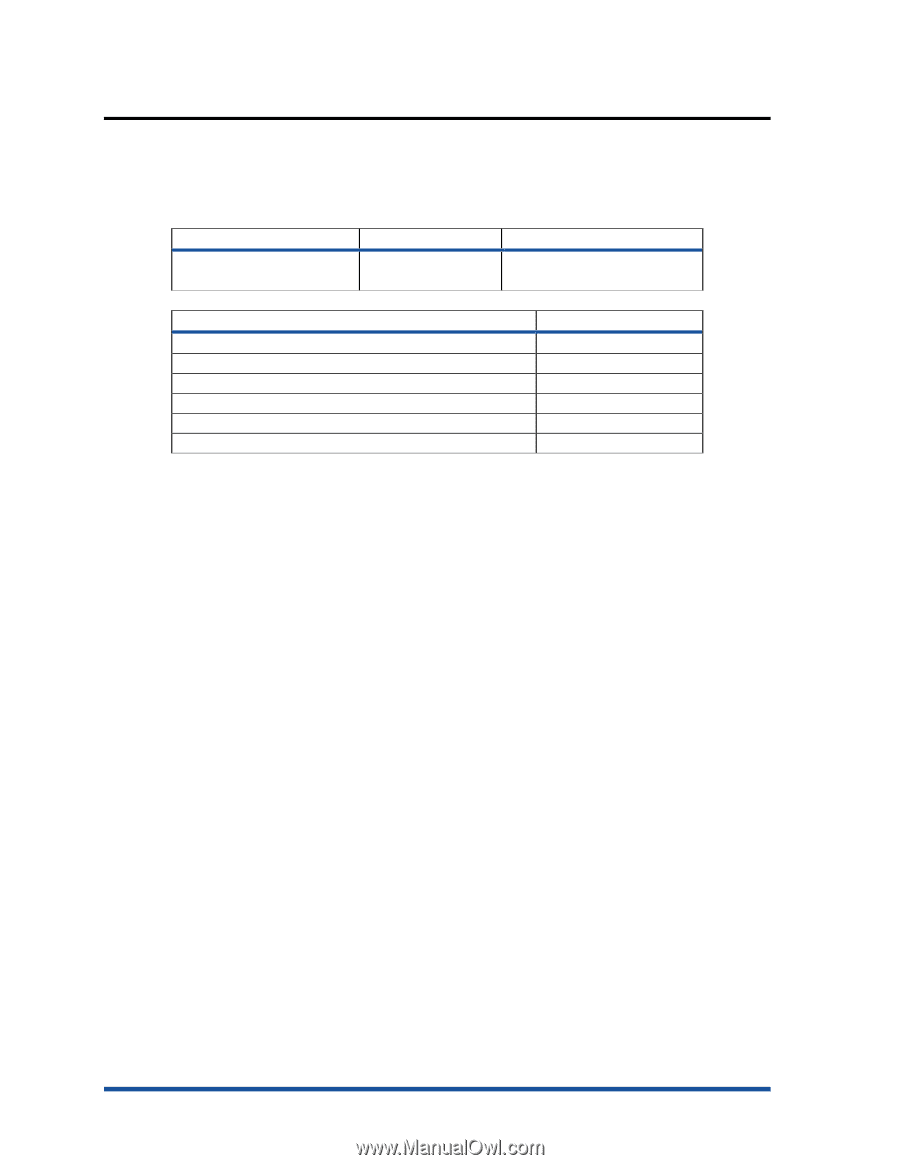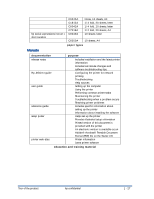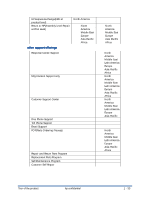HP Cp1700 Service Manual - Page 29
upgrades, model upgrades, firmware upgrades - color inkjet series printer
 |
View all HP Cp1700 manuals
Add to My Manuals
Save this manual to your list of manuals |
Page 29 highlights
upgrades model upgrades You need to purchase the auto-duplex unit to upgrade from hp color inkjet printer cp1700 to hp color inkjet printer cp1700d. base model sku upgrade option upgraded sku hp color inkjet printer Auto-duplex hp color inkjet printer cp1700 (C8108A) unit(C8219A) cp1700d (C8106A) You can purchase the following accessories to upgrade the printer hardware. accessory upgrade option 2nd Input paper tray C8220A hp jetdirect 200m print server (LIO module) J6039A hp jetdirect 250m print server (LIO module) J6042A hp jetdirect 170x external print server J3258A hp jetdirect 175x external print server J6035A hp jetdirect 300x external print server J3263A firmware upgrades To flash your printer with the latest firmware flash code, perform the following steps: 1. Download the latest firmware flash code 2. Set the printer in manufacturing mode by holding down the RESUME button and hitting the POWER button. 3. Initiate the DOS prompt. 4. At the MS-DOS prompt enter the command "copy/b/lpt1:" 5. To check the firmware flash code version sent, print the 4-button self-test page or press the RESUME button 5 times while holding on to the POWER button software upgrades You can access the latest printer software by using the following URL: www.hp.com/support/hp business inkjet printer cp1700 series 1 - 28 hp confidential tour of the product