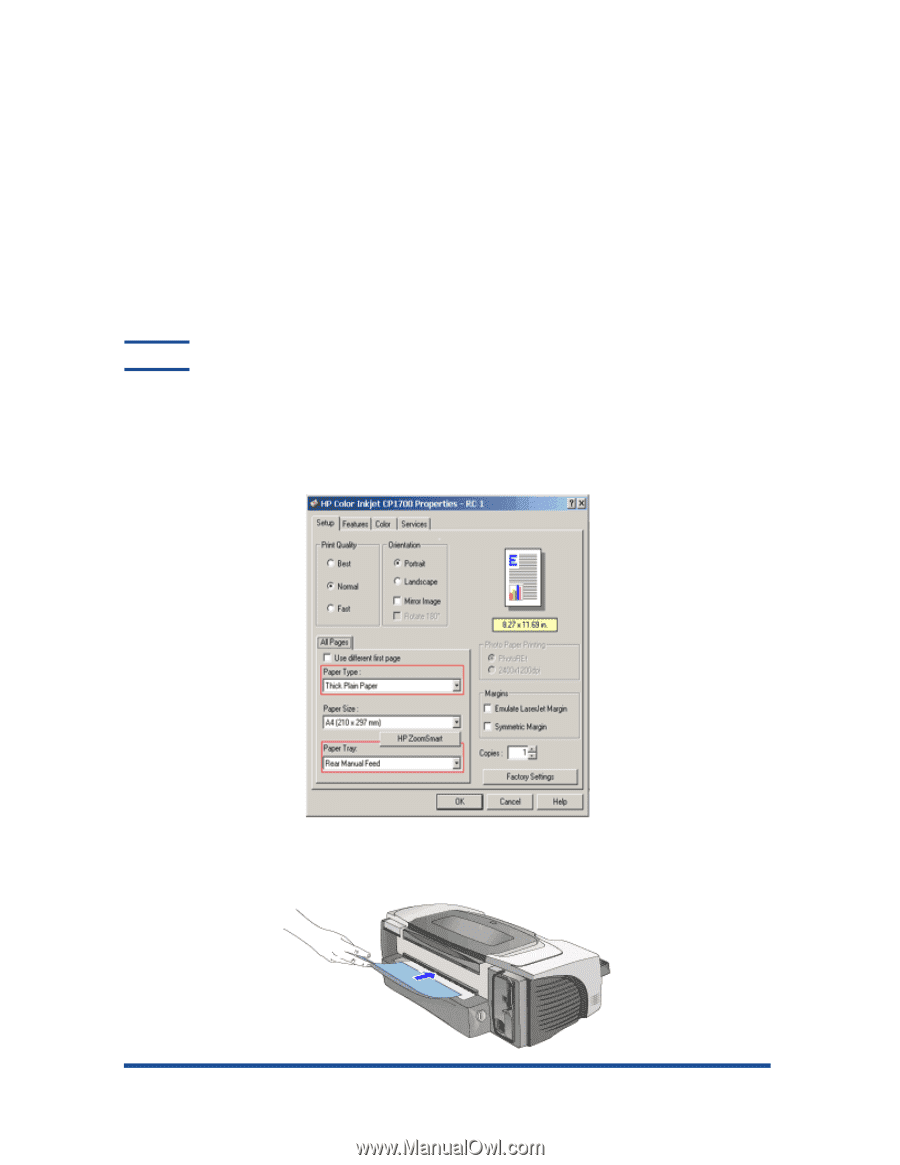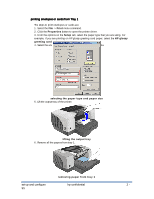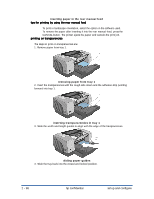HP Cp1700 Service Manual - Page 134
Print, Properties, Setup, Rear Manual Feed, Paper Tray, selecting the paper type, set up and con - replacement display
 |
View all HP Cp1700 manuals
Add to My Manuals
Save this manual to your list of manuals |
Page 134 highlights
printing on thick paper by using the rear manual feed Use the rear manual feed of the printer to print on thick paper such as a card stock and a photo paper. Paper Weight: •=Up to 0.02 inches (0.4 mm) thick or 72 lb (270 gm) in weight Paper Dimensions: •=Minimum of 4 inches x 6 inches (102 mm x 152 mm) •=Maximum of 13 inches x 19 inches (330.2 mm x 482.6 mm) If the auto - duplex unit is installed, the rear manual feed is not available. To restore the rear manual feed, replace the auto - duplex unit with the rear access panel. Note You can print only one sheet at a time when you use the rear manual feed. Following are the steps to print using the rear manual feed: 1. Select the File -> Print menu command. 2. Click the Properties button in the Print dialog box to display the printer driver. 3. In the Setup tab of the printer driver, select the Rear Manual Feed option from the Paper Tray list box. 4. Select the type of the paper from the Paper Type list box. selecting the paper type 5. Click the OK button to close the printer driver. 6. Click the OK button to print. 7. Insert a single sheet of paper in portrait orientation into the rear manual feed. set up and configure hp confidential 2 - 97