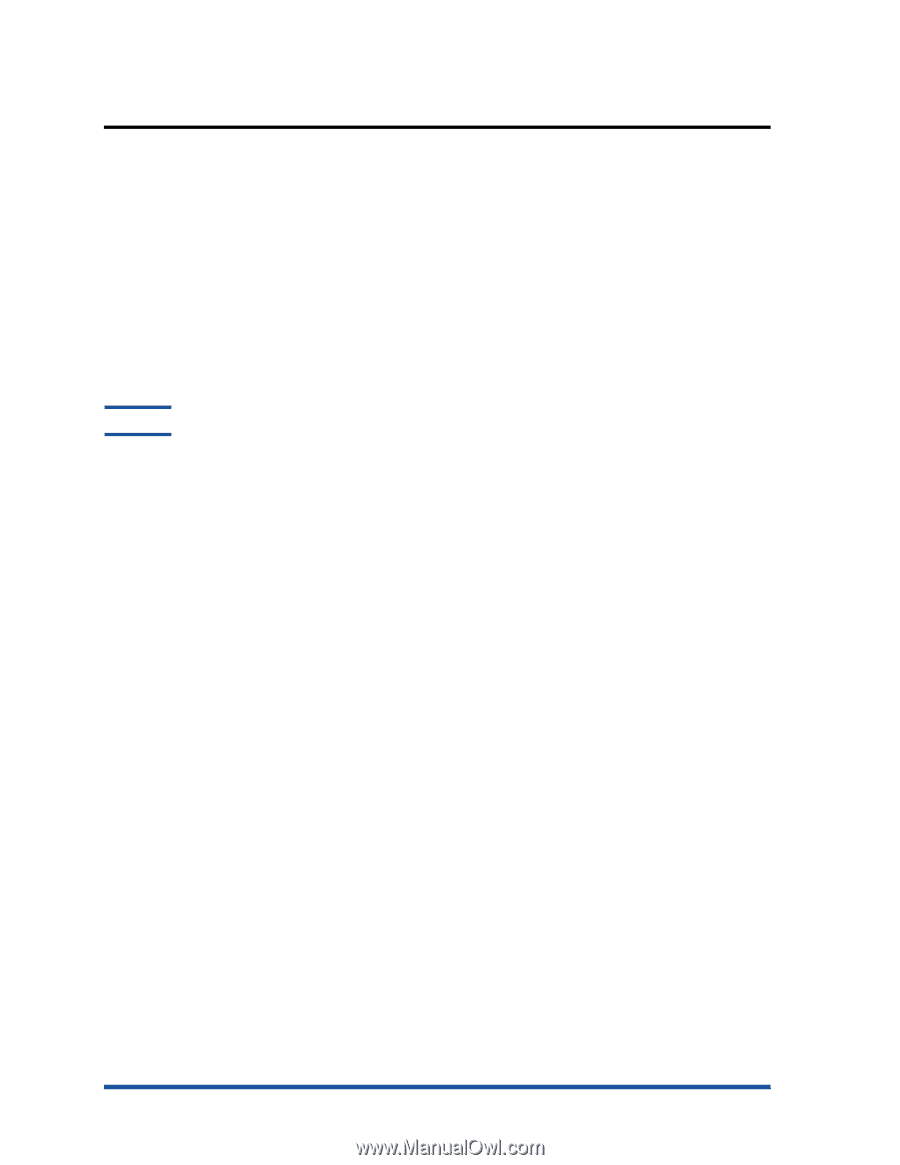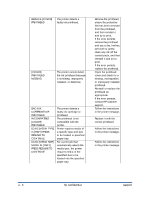HP Cp1700 Service Manual - Page 201
flashing firmware / upgrades, Switch to Mask-ROM : approx FCS +6
 |
View all HP Cp1700 manuals
Add to My Manuals
Save this manual to your list of manuals |
Page 201 highlights
flashing firmware / upgrades Product will ship with FLASH-ROM •=Flash accomplished through Parallel Port •=Can flash be done through USB? Switch to Mask-ROM : approx FCS +6 Current - Firmware flash instructions : •=Set the printer in reflash mode •=Power down •=Power up while depressing the RESUME key •=Open the DOS prompt •=Execute: •=Copy /b lpt1 Note Firmware flash utility to be released by FCS, watch the division web pages for updates To flash a printer with the latest firmware flash code, perform the following steps: 1. 1.Download the latest firmware flash code 2. 2.Set the printer in manufacturing mode by holding down the RESUME button and hitting the POWER button. 3. 3.Initiate the DOS prompt. 4. 4.At the MS-DOS prompt enter the command copy /b " lpt1 5. 5.To check the firmware flash code version sent, print the 4-button self-test page. support hp confidential 4 - 5