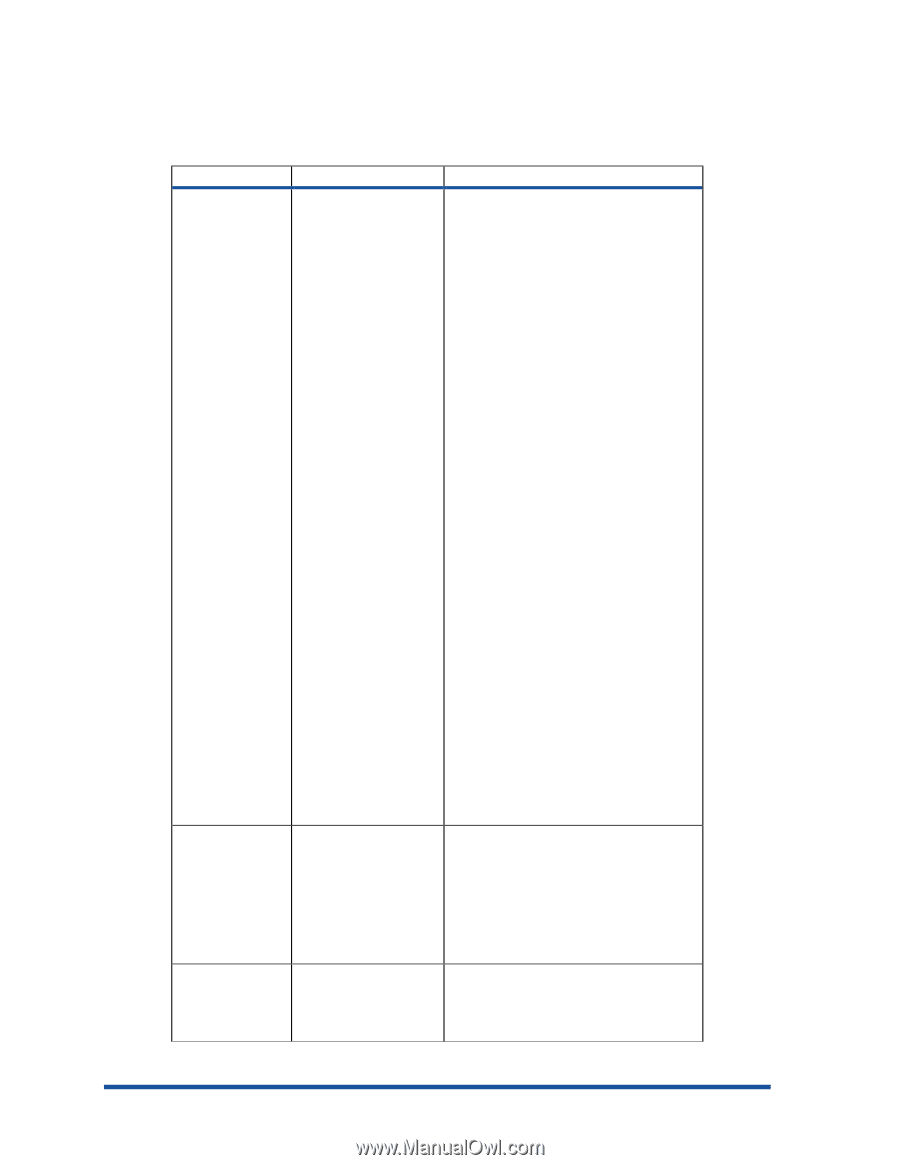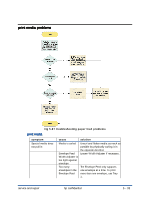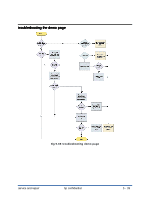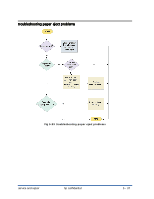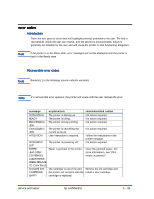HP Cp1700 Service Manual - Page 267
Clear the Output Tray to make room, for exiting paper., Paper Guide Assembly, the assembly
 |
View all HP Cp1700 manuals
Add to My Manuals
Save this manual to your list of manuals |
Page 267 highlights
troubleshooting paper eject problems symptom Skew Test Failure Paper does not Exit Printer Paper forms a "U" cause solution Input Tray not inserted correctly. Paper stack not fitting Length and Width Adjusters too tight Paper stack height is below the indicator Dirt accumulates on Drive Rollers To check for skew test failure, print a Diagnostic page. Fold the Diagnostic page in half. Ensure the skew test symbols in each corner of the page line up correctly. For example, the lines associated with 1=A should fall between the 2 lines 1 1=C. Paper skew most frequently occurs when the Width Adjusters are not flush against the paper or excessive force is used to install the Input Tray. Check for the following: Input Tray is properly inserted. Paper stack fits snugly against the right and front walls. Length and Width Adjusters are firmly against the paper stack or envelope. Paper stack height is below yellow indication sticker on right wall of Input Tray. Drive Rollers are feeding unevenly due to dirt. If so, use the cleaning kit or replace the Drive Shaft/Pivot Assembly if cleaning several times does not help. Glossy media are most prone to paper skew due to curling. To fix this problem: Add side-wall on Input Tray. Add front bias spring on Width Adjuster. Install additional stopper at corner of page. The ramp maybe The ramp maybe incorrectly incorrectly assembled assembled. Reassemble the ramp Room for exiting correctly. paper Ensure the ramps are installed before the Pivot. Clear the Output Tray to make room for exiting paper. Up/Rear Paper Guide Assembly, assembly may be faulty If paper forms a "U" on the Up/Rear Paper Guide Assembly, the assembly may be faulty. Replace the Up/Rear Paper Guide Assembly. 5 - 38 hp confidential service and repair