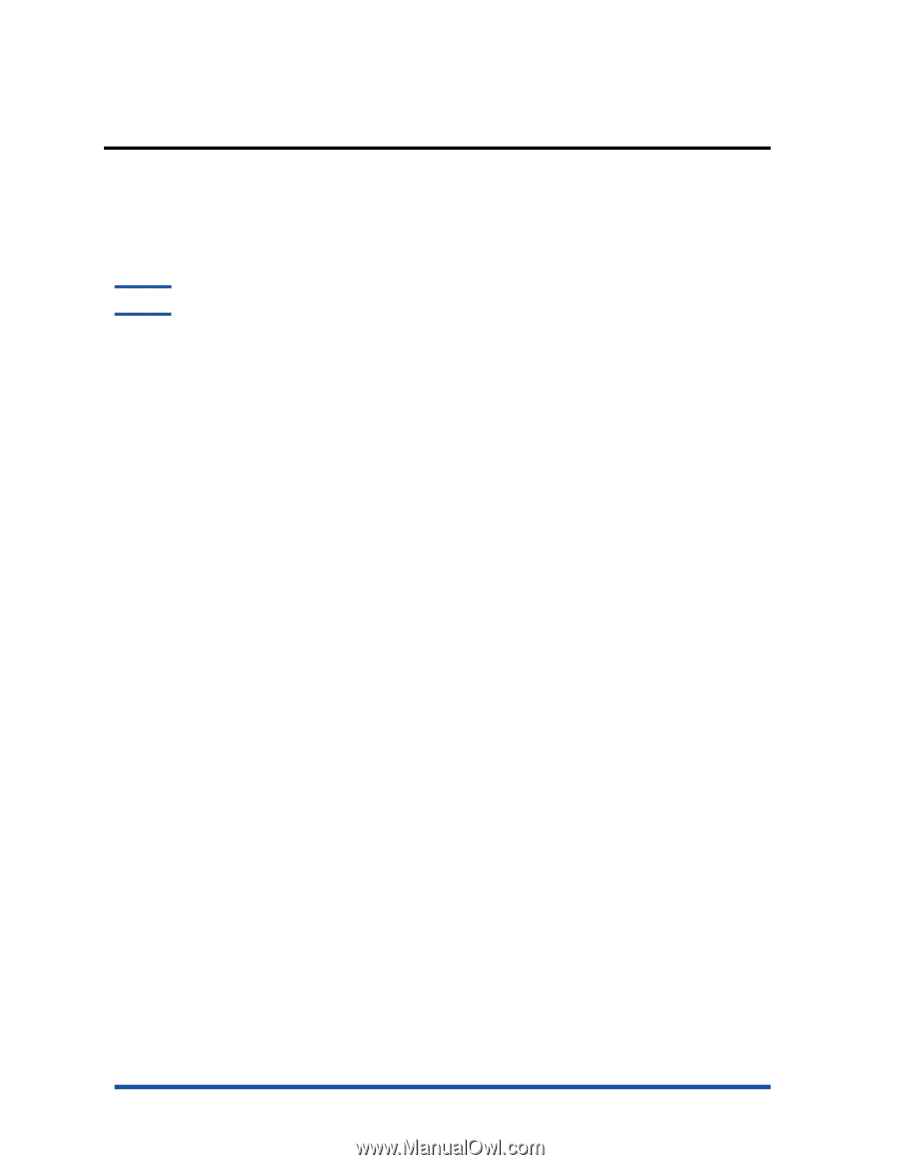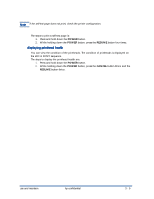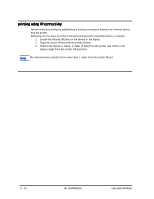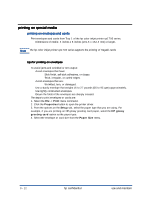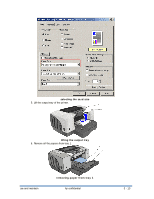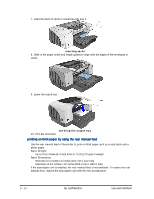HP Cp1700 Service Manual - Page 151
printing on special media, printing on envelopes and cards - color inkjet drivers
 |
View all HP Cp1700 manuals
Add to My Manuals
Save this manual to your list of manuals |
Page 151 highlights
printing on special media printing on envelopes and cards Print envelopes and cards from Tray 1 of the hp color inkjet printer cp1700 series. •=Dimensions of media: 4 inches x 6 inches (101.6 x 152.4 mm) or larger. Note The hp color inkjet printer cp1700 series supports the printing of Hagaki cards. tips for printing on envelopes To avoid jams and wrinkled or torn output: •=Avoid envelopes that have: •=Slick finish, self-stick adhesives, or clasps. •=Thick, irregular, or curled edges. •=Avoid envelopes that are: •=Wrinkled, torn, or damaged. •=Use a sturdy envelope that weighs 16 to 27 pounds (56 to 95 gsm) approximately. •=Use tightly constructed envelopes. •=Ensure the folds of the envelopes are sharply creased. The steps to print envelopes or cards are: 1. Select the File -> Print menu command. 2. Click the Properties button to open the printer driver. 3. From the options on the Setup tab, select the paper type that you are using. For example, if you are printing on HP glossy greeting card paper, select the HP glossy greeting card option as the paper type. 4. Select the envelope or card size from the Paper Size menu. 3 - 12 hp confidential use and maintain