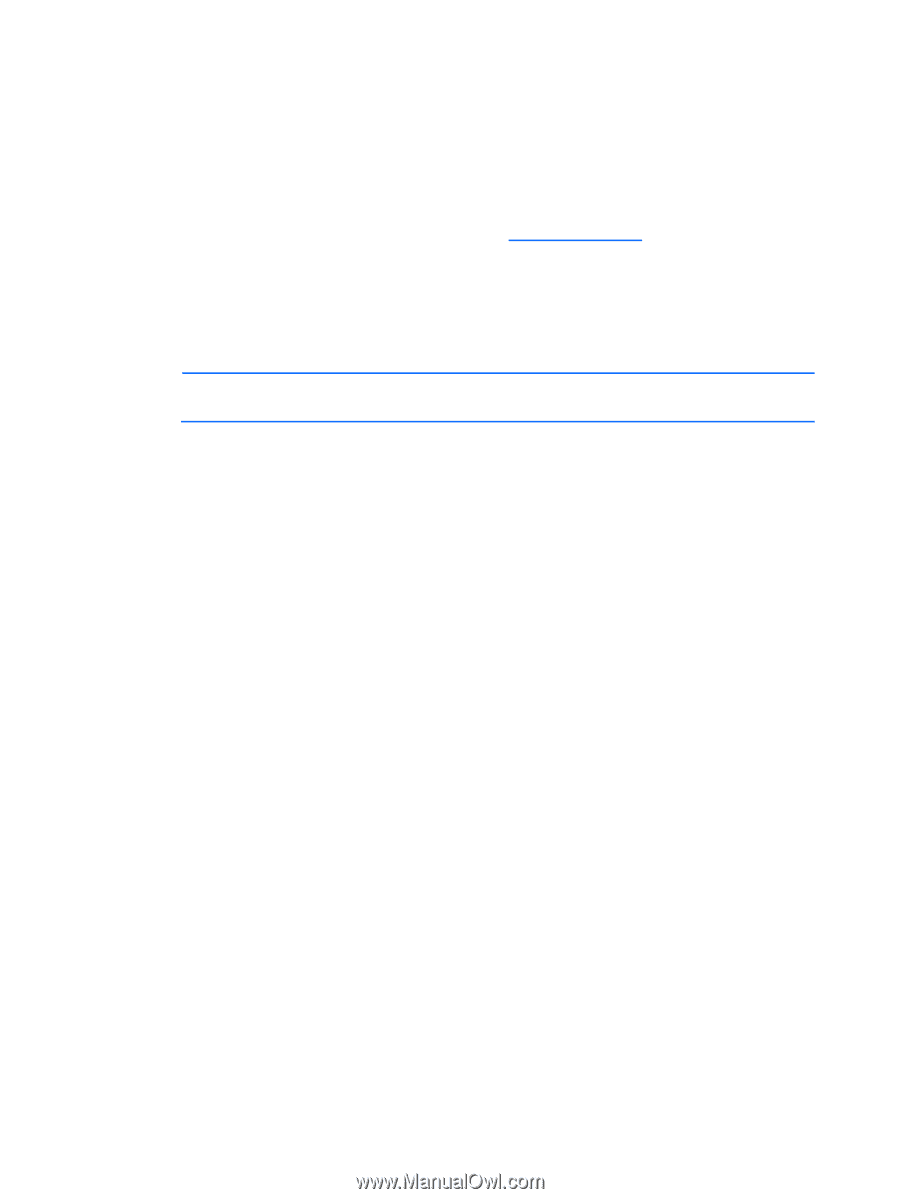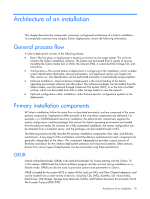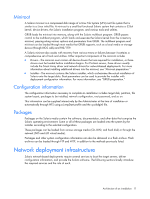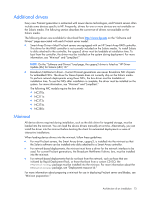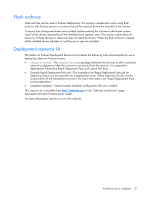HP DL785 Sun Solaris 10 Deployment Guide for HP ProLiant Servers - Page 13
Additional drivers, Miniroot - proliant generation 6
 |
UPC - 883585262809
View all HP DL785 manuals
Add to My Manuals
Save this manual to your list of manuals |
Page 13 highlights
Additional drivers Every new ProLiant generation is enhanced with newer device technologies, and ProLiant servers often include some devices specific to HP. Frequently, drivers for one or more devices are not available on the Solaris media. The following section describes the current set of drivers not available on the Solaris media. The following drivers are available for download from http://www.hp.com on the "Software and Drivers" page associated with each ProLiant server model: • Smart Array Driver-Most ProLiant servers are equipped with an HP Smart Array RAID controller. This driver for this RAID controller is not currently included on the Solaris media. To install Solaris to disks attached to the controller, the cpqary3 driver must be loadable at installation time. To boot from the controller, the driver must be installed on the system during deployment. For more information, see "Miniroot" and "JumpStart." NOTE: On the "Software and Drivers" load page, the cpqary3 driver is listed as "HP Driver Update (DU) for Solaris (x86) 10." • Broadcom NetXtreme II driver-Current ProLiant generations use newer Broadcom NIC chipsets for embedded NICs. The driver for these chipsets does not currently ship on the Solaris media. To perform network deployments using these NICs, the bnx driver must be loadable at installation time. To use the NICs after installation is complete, the driver must be installed on the system. For more information, see "Miniroot" and "JumpStart." The following NIC models require the bnx driver: ○ NC370x ○ NC371x ○ NC373x ○ NC374x ○ NC380x Miniroot All device drivers required during installation, such as the disk driver for targeted storage, must be loaded into the miniroot. You can load the device drivers manually at run-time. Alternatively, you can install the driver into the miniroot before booting the client for automated deployments or ease of interactive installations. When loading device drivers into the miniroot, follow these guidelines: • For most ProLiant servers, the Smart Array driver, cpqary3, is installed into the miniroot so that the Solaris software can be installed onto disks attached to a Smart Array controller. • For network-based deployments, the miniroot must have a driver for the network interface to be used. For current ProLiant generations, the Broadcom NetXtreme II driver, bnx, must be installed into the miniroot. • For network-based deployments that do not boot from the network, such as those that are initiated by Rapid Deployment Pack, or those that boot from a custom CD ISO, the HPQnetstrategy package must be installed into the miniroot. For more information about the HPQnetstrategy package, see "Deployment resource kit." For more information about preparing a miniroot for use in deploying ProLiant server and blades, see "Miniroot preparation." Architecture of an installation 13