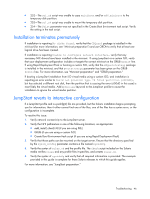HP DL785 Sun Solaris 10 Deployment Guide for HP ProLiant Servers - Page 43
Basic troubleshooting techniques, Shell prompt, Network verification
 |
UPC - 883585262809
View all HP DL785 manuals
Add to My Manuals
Save this manual to your list of manuals |
Page 43 highlights
• Workaround-Remove file /tmp/AdDrEm.lck file from the miniroot before adding the CPQary3 driver package, or any other driver package. 1. Unpack the PXE miniroot to some temporary location such as /var/tmp/mr # /boot/solaris/bin/root_archive unpack /boot/x86.miniroot /var/tmp/mr 2. Remove /tmp/AdDrEm.lck from the PXE miniroot # rm /var/tmp/mr/tmp/AdDrEm.lck 3. Add the CPQary3 driver package # pkgadd -d CPQary3.pkg -R /var/tmp/mr NOTE: Ignore any of the following warnings: WARNING: The package "Core Architecture, (Root)" is a prerequisite package and should be installed. WARNING: The package "Core Architecture, (Kvm)" is a prerequisite package and should be installed. WARNING: The package "Core Solaris, (Root)" is a prerequisite package and should be installed. WARNING: The package "Core Solaris, (Usr)" is a prerequisite package and should be installed. WARNING: The package "Core Solaris Devices" is a prerequisite package and should be installed. WARNING: The package "Core Solaris Libraries" is a prerequisite package and should be installed. 4. Pack the PXE image miniroot: #/boot/solaris/bin/root_archive pack /boot/x86.miniroot /var/tmp/mr Basic troubleshooting techniques The following basic tools and techniques are useful for investigating issues with Solaris deployment. Shell prompt An interactive shell is the primary tool for troubleshooting deployment issues that occur after the miniroot has booted. In some cases, early failures cause the console to automatically display a shell prompt. Otherwise, a shell can usually be started when necessary. If X Windows is running, a terminal window can be opened by right-clicking on the background, and then selecting the appropriate item from the menu. If the character mode installer is running, proceed through the prompts until an option to exit appears. Exiting drops the console to a shell prompt. Network verification Problems with network deployments can often be traced to errors in network configuration or typographical errors in network paths. The Solaris miniroot contains a variety of tools and utilities that can be used to diagnose such problems. Troubleshooting 43