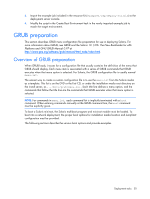HP DL785 Sun Solaris 10 Deployment Guide for HP ProLiant Servers - Page 35
proc - /proc proc - no, dev/dsk/c0t0d0s1 -swap - no
 |
UPC - 883585262809
View all HP DL785 manuals
Add to My Manuals
Save this manual to your list of manuals |
Page 35 highlights
# metainit d0 -m d10 # metaroot d0 Use the metaroot d0 command only on the root slice. 5. Mirror the swap slice. # metainit -f d11 1 1 c0t0d0s1 # metainit -f d21 1 1 c0t1d0s1 # metainit d1 -m d11 6. Mirror the var slice. # metainit -f d14 1 1 c0t0d0s4 # metainit -f d24 1 1 c0t1d0s4 # metainit d4 -m d14 7. Mirror the usr slice. # metainit -f d15 1 1 c0t0d0s5 # metainit -f d25 1 1 c0t1d0s5 # metainit d5 -m d15 8. Mirror the opt slice. # metainit -f d16 1 1 c0t0d0s6 # metainit -f d26 1 1 c0t1d0s6 # metainit d6 -m d16 9. Mirror the home slice. Run metastat metadevice for information on a metadevice. If you want to delete a metadevice, run metaclear metadevice. # metainit -f d17 1 1 c0t0d0s7 # metainit -f d27 1 1 c0t1d0s7 # metainit d7 -m d17 10. Update /etc/vfstab to mount the mirrors after boot. The following is an example of /etc/vfstab before changes: #device device mount FS fsck mount mount #to mount to fsck point type pass at boot options # #/dev/dsk/c1d0s2 /dev/rdsk/c1d0s2 /usr ufs 1 yes fd - /dev/fd fd - no /proc - /proc proc - no /dev/dsk/c0t0d0s1 - - swap - no /dev/md/dsk/d30 /dev/md/rdsk/d30 / ufs 1 no logging /dev/dsk/c0t0d0s5 /dev/rdsk/c0t0d0s5 /usr ufs 1 no ro,logging /dev/dsk/c0t0d0s4 /dev/rdsk/c0t0d0s4 /var ufs 1 no nosuid,logging /dev/dsk/c0t0d0s7 /dev/rdsk/c0t0d0s7 /home ufs 2 yes nosuid,logging /dev/dsk/c0t0d0s6 /dev/rdsk/c0t0d0s6 /opt ufs 2 yes nosuid,logging swap - /tmp tmpfs - yes - Make the following changes so that /etc/vfstab reads as follows: #device device mount FS fsck mount mount #to mount to fsck point type pass at boot options # #/dev/dsk/c1d0s2 /dev/rdsk/c1d0s2 /usr ufs 1 yes fd - /dev/fd fd - no /proc - /proc proc - no /dev/md/dsk/d1 - - swap - no /dev/md/dsk/d0 /dev/md/rdsk/d0 / ufs 1 no logging /dev/md/dsk/d5 /dev/md/rdsk/d5 /usr ufs 1 no ro,logging /dev/md/dsk/d4 /dev/md/rdsk/d4 /var ufs 1 no nosuid,logging /dev/md/dsk/d7 /dev/md/rdsk/d7 /home ufs 2 yes nosuid,logging Optional configuration tasks 35