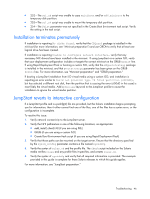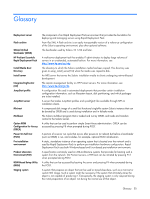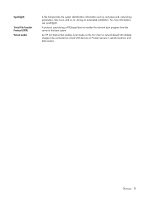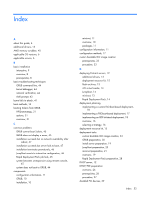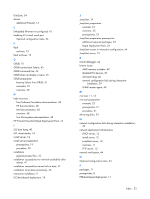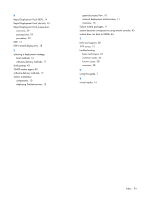HP DL785 Sun Solaris 10 Deployment Guide for HP ProLiant Servers - Page 50
Glossary
 |
UPC - 883585262809
View all HP DL785 manuals
Add to My Manuals
Save this manual to your list of manuals |
Page 50 highlights
Glossary Deployment server Flash archive GRand Unified Bootloader (GRUB) HP ProLiant Essentials Rapid Deployment Pack Install Media Root Directory Install server Integrated Lights-Out (iLO) JumpStart profile JumpStart server Miniroot Multiboot Option ROM Configuration for Arrays (ORCA) Power On Self-Test (POST) Pre-installation environment Preboot eXecution Environment (PXE) ROM-Based Setup Utility (RBSU) Staging system The component of an Rapid Deployment Pack environment that provides the foundation for deploying and managing servers using Rapid Deployment Pack. From flar(1M), A flash archive is an easily transportable version of a reference configuration of the Solaris operating environment, plus other optional software. The bootloader used by Solaris 10 1/06 and later. A multiserver deployment tool that enables IT administrators to deploy large volumes of servers in an unattended, automated fashion. For more information, see http://www.hp.com/go/rdp. The directory to which the Solaris installation media has been copied. This directory was given to setup_install_server(1M) when the media was copied to disk. An NFS server that serves the Solaris installation media to clients undergoing network-based development. The remote management facility on HP ProLiant servers. For more information, see http://www.hp.com/go/ilo. A configuration file used in automated deployments that provides certain installation configuration information, such as filesystem layout, disk partitioning, and which packages are to be installed. A server that makes JumpStart profiles and sysidcfg(4) files available through NFS to installation clients. A compressed disk image of a small but functional single-file system Solaris instance that can be booted by GRUB and is used during installation and in failsafe mode. The Solaris multiboot program that is loaded and run by GRUB, and loads and transfers control to the Solaris kernal. A utility that can be used to perform simple Smart Array administration. ORCA can be accessed by pressing F8 when prompted during POST. A portion of a server run cycle that occurs after power-on (or reboot) but before a bootloader (such as GRUB) is run, and includes, for example, optional ROM initialization. A static, standalone instance of an operating system that is booted over the network and is used by Rapid Deployment Pack to perform pre-installation hardware configuration. Rapid Deployment Pack uses both Windows-based and Linux-based pre-installation environments. A specification commonly used on x86-architecture systems that provides for booting such a system from the network. On ProLiant servers, a PXE boot can be initiated by pressing F12 when prompted during POST. A utility that can be accessed by booting the server and pressing F9 when prompted during the POST. A system that prepares an object that can be used or stored elsewhere, such as a miniroot or custom ISO image. Such a system might be necessary if the system that ultimately stores the object is not capable of producing it. Conceptually, the staging system is only required during the initial preparation of an object, not during the normal use of that object. Glossary 50