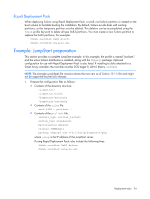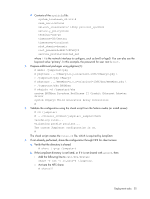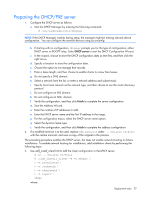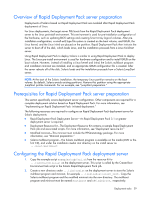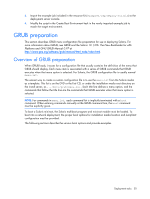HP DL785 Sun Solaris 10 Deployment Guide for HP ProLiant Servers - Page 28
Rapid Deployment Pack server preparation
 |
UPC - 883585262809
View all HP DL785 manuals
Add to My Manuals
Save this manual to your list of manuals |
Page 28 highlights
− ethmac is the Ethernet MAC address of the client, in the form aa:bb:cc:dd:ee − installpath is the NFS path to the Installation Server, such as: 10.10.10.10:/export/home/install − jsnfspath is the NFS path to the JumpStart configuration directory, such as: 10.10.10.10:/jumpstart − idnfspath is the NFS path to the directory that contains the sysidcfg(4) file, such as: 10.10.10.10:/jumpstart − mrpath is the local directory of the miniroot, such as: /export/home/install/boot 4. After adding the installation client, add_install_client prints the modifications that must be made to the DHCP server configuration to PXE boot the client. For the Solaris 10 1/06 release and later, only the BootFile and BootSrvA options are required. Use dhtadm(1M) to configure the server as follows: # /usr/sbin/dhtadm -A -m "macname" \ > -d ':BootSrvA=ipaddr:BootFile=path:' where macname, ipaddr, and path are the values for the macro name, boot server IP address, and boot file that were printed by add_install_client. 5. For Solaris 10 10/08, add_install_client can produce invalid menu.lst files for GRUB. You might need to modify the menu.lst file. These files are stored in the /tftpboot directory, in the format menu.lst.dhcpserveridentifier, where dhcpserveridentifier is the identifier produced by add_install_client for the DHCP Server above. If the contents of this file are in the following format: default=0 timeout=30 title Solaris_10 Jumpstart kernel /I86PC.Solaris_10-1/multiboot kernel/unix -B -install, install_config=jsnfspath,sysid_config=idnfspath,install_media= installpath,install_boot=nfsserver:mrpath module /I86PC.Solaris_10-1/x86.miniroot You will need to modify the kernel line in the following manner: kernel /I86PC.Solaris_10-1/multiboot kernel/unix - install -B install_config=jsnfspath,sysid_config=idnfspath,install_media= installpath,install_boot=nfsserver:mrpath If you are using a custom miniroot with a name different than x86.miniroot, you must modify the module line in the following manner: module /I86PC.Solaris_10-1/customminirootname The DHCP/PXE server configuration is complete. Rapid Deployment Pack server preparation This section describes how Rapid Deployment Pack can be used to deploy Solaris on ProLiant servers, and explains the Rapid Deployment Pack deployment server setup required. Deployment tasks 28