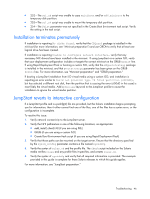HP DL785 Sun Solaris 10 Deployment Guide for HP ProLiant Servers - Page 42
System panics and reboots during installation, Embedded Ethernet not con d - proliant g6 server
 |
UPC - 883585262809
View all HP DL785 manuals
Add to My Manuals
Save this manual to your list of manuals |
Page 42 highlights
System panics and reboots during installation • OS releases affected-Solaris 10 10/08, 5/09 • Servers affected-HP ProLiant DL485 G1, DL585 G1 • Description-System panics and reboots during the OS installation of Solaris 10 10/08 and Solaris 10 5/09 on HP ProLiant DL385 G1 and DL585 G1. • Workaround-During OS installation: a. Edit the GRUB menu by pressing the E key. b. Edit the kernel entry by pressing the E key. c. Add -kd at the end of the line, and then press ENTER. d. Press b. The system will boot to the kdb prompt appears similar to " [0]>". e. Type the following entry at the kdb prompt: [0]>lgrp_plat_srat_enable?W 0 f. Type :c. g. Proceed with the installation. h. Repeat the above steps after the server reboots to get to the OS. • Workaround-After the OS installation: Become the super user & type the following at the "# " shell prompt: # mdb -w /platform/i86pc/kernel/unix lgrp_plat_srat_enable?W 0 Press CTRL + d. # mdb -w /platform/i86pc/kernel/amd64/unix lgrp_plat_srat_enable?W 0 Press CTRL + d. Embedded Ethernet not configured • OS Releases affected-Solaris 10 5/08, 10/08, 6/09 • Servers affected-HP ProLiant BL280c G6 • Description-There is no native driver available for the NC362i Dual Port Gigabit Server Adapter in Solaris 10 5/08, 10/08, and 5/09. • Workaround-After OS installation, install patch 138175-02 to configure the NC362i Dual Port Gigabit Server Adapter. Hard Drives not seen after CPQary3 added to Miniroot • OS Releases affected-Solaris 10 5/09 • Description-"Add_drv/Rem_drv Currently Busy; Try Later" message displayed when modifying the miniroot to add drivers to Solaris 10 5/09. Alternately, disks attached to the Smart Array Controller are not available during installation after Smart Array Controller Driver is added to the miniroot. When modifying the miniroot to add drivers to perform a PXE installation of Solaris 10 5/09, the post install script in the package calls add_drv to install the driver. The add_drv fails and displays the following message: add_drv/rem_drv currently busy; try later This occurs due to the presence of the /tmp/AdDrEm.lck file in the miniroot that prevents the driver package from being installed successfully to the miniroot . Troubleshooting 42