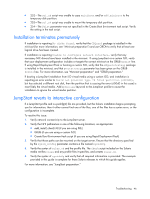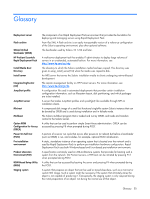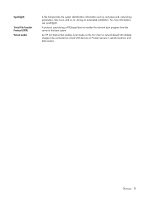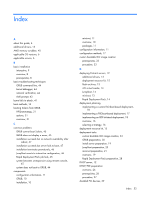HP DL785 Sun Solaris 10 Deployment Guide for HP ProLiant Servers - Page 47
Installation succeeds but server fails to boot
 |
UPC - 883585262809
View all HP DL785 manuals
Add to My Manuals
Save this manual to your list of manuals |
Page 47 highlights
Installation succeeds but server fails to boot If the system is not booting to GRUB, verify the standard boot order and boot controller order in RBSU. If booting from Smart Array, the Solaris root disk must be SCSI target 0, LUN 0 (that is, cxt0d0). If the system is booting to GRUB, but reboots shortly after the Solaris copyright banner appears, then verify that the CPQary3 package was installed to the disk during installation (for more information, see "JumpStart preparation"). Another symptom of this problem is the kernel debugger showing that Solaris is panicking with "cannot mount root." Installation succeeds but no network availability after reboot If Solaris is unable to configure network interfaces after the post-installation reboot, see "Network configuration fails during interactive installation." In addition, verify that all required NIC drivers were installed to the disk during installation. For more information, see "JumpStart preparation." Troubleshooting 47