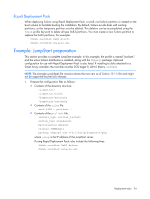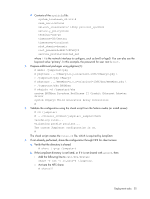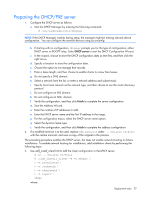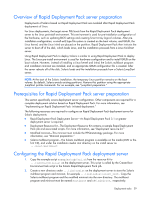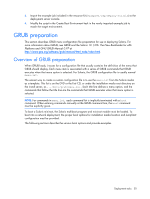HP DL785 Sun Solaris 10 Deployment Guide for HP ProLiant Servers - Page 25
system BRCMbnx Broadcom NetXtreme II Gigabit Ethernet Adapter
 |
UPC - 883585262809
View all HP DL785 manuals
Add to My Manuals
Save this manual to your list of manuals |
Page 25 highlights
○ Contents of the sysidcfg file: system_locale=en_US.UTF-8 name_service=none network_interface=if {dhcp protocol_ipv6=no} security_policy=none terminal=ibm-pc timezone=US/Central timeserver=localhost nfs4_domain=dynamic root_password=9E417cFYuXjIY service_profile=limited_net where if is the network interface to configure, such as bnx0 or bge0. You can also use the keyword value 'primary'. In this example, the password for user root is root. 2. Prepare additional packages using pkgtrans(1): # mkdir /jumpstart/pkg # pkgtrans .../CPQary3-x.y-solaris10-i386/CPQary3.pkg \ > /jumpstart/pkg CPQary3 # pkgtrans .../BRCMbnx-x.y.z-solaris10-i386/bnx/BRCMbnx.pkg \ > /jumpstart/pkg BRCMbnx # pkginfo -d /jumpstart/pkg system BRCMbnx Broadcom NetXtreme II Gigabit Ethernet Adapter driver system CPQary3 Third Generation Array Controllers # 3. Validate the configuration using the check script from the Solaris media (or install server): # cd /jumpstart # .../Solaris_10/Misc/jumpstart_sample/check Validating rules... Validating profile proliant... The custom JumpStart configuration is ok. # The check script creates the rules.ok file, which is required by JumpStart. 4. If not already performed, share the configuration through NFS for client access: a. Verify that the directory is shared: # share | grep /jumpstart b. If the JumpStart directory is not listed, or if it is not shared with anon=0, then: i Add the following line to /etc/dfs/dfstab: share -F nfs -o ro,anon=0 /jumpstart ii Activate the NFS share: # shareall Deployment tasks 25