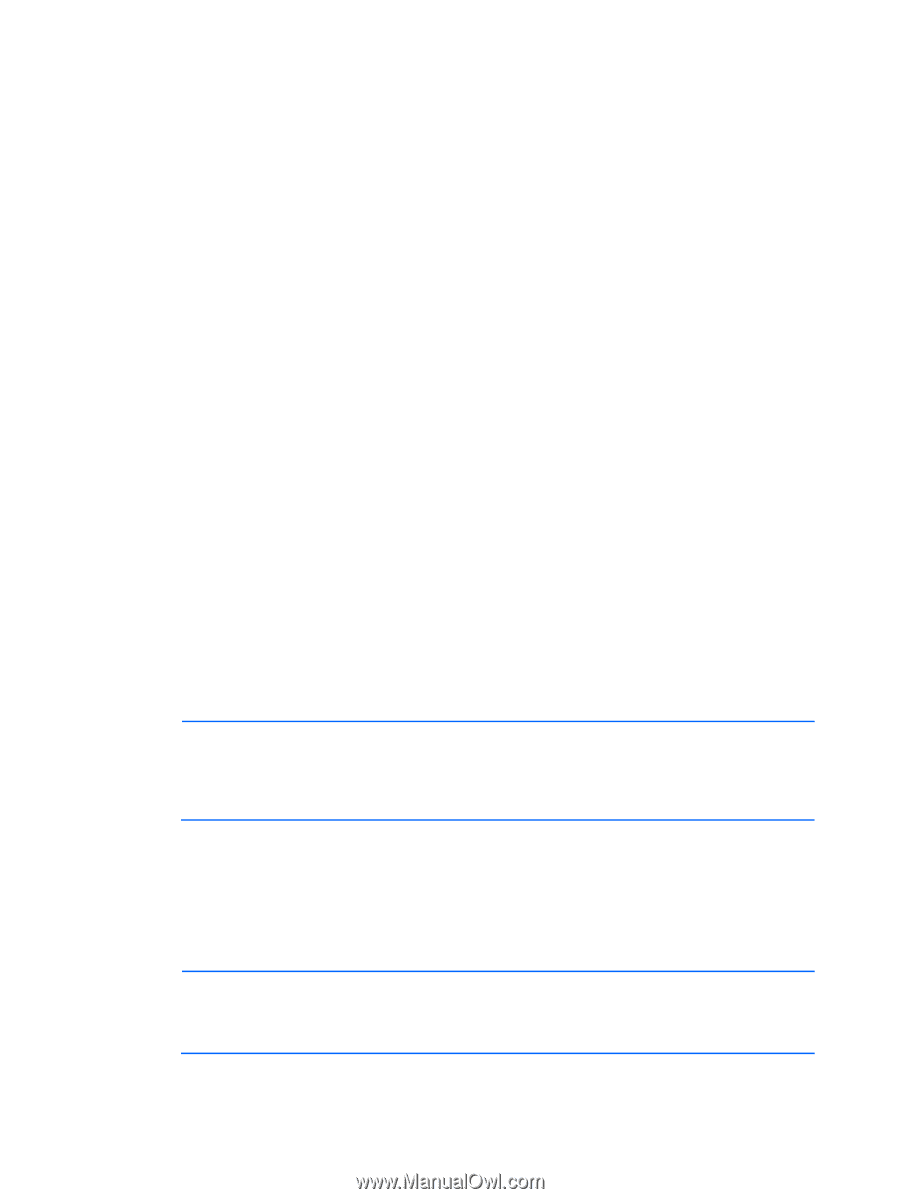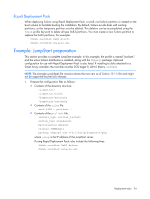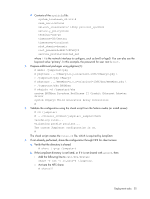HP DL785 Sun Solaris 10 Deployment Guide for HP ProLiant Servers - Page 21
Miniroot preparation, Prerequisites for preparing a miniroot, Preparing a miniroot
 |
UPC - 883585262809
View all HP DL785 manuals
Add to My Manuals
Save this manual to your list of manuals |
Page 21 highlights
Miniroot preparation This section describes the procedure for customizing a miniroot and provides an example set of modifications that are typically required for ProLiant servers. Prerequisites for preparing a miniroot To prepare a miniroot for ProLiant server deployments, the following prerequisites must be met: • System must be running Solaris 10 1/06 or higher-An x86-based system running Solaris is required for use as the staging system. • Disk space on the staging system-Disk space must be approximately two to three times the size of an uncompressed miniroot (approximately 300 MB to 500 MB). • Miniroot-The miniroot you are modifying must be available to the staging system. A stock Solaris miniroot is available on the media (DVD or the first CD), and under the installation media root directory on the install server as .../boot/x86.miniroot. • Modifications-The set of packages you are installing, or other modifications, must be available from the staging system. For a list of required modifications for ProLiant servers, see "Deploying ProLiant servers." Preparing a miniroot A general procedure for customizing a miniroot is provided here. An example for ProLiant servers is provided in the following section. 1. Unpack the miniroot to a temporary directory (in this example, /var/tmp/mr): # /boot/solaris/bin/root_archive unpack .../x86.miniroot /var/tmp/mr 2. The miniroot is unpacked and expanded under /var/tmp/mr (the root of the Solaris instance), and can be modified as necessary. For example, packages can be installed by adding a -R /var/tmp/mr option to pkgadd(1M). NOTE: The stock miniroot does not contain a record of which Solaris packages are already installed. As a result, pkgadd(1M) can report that dependencies have not been met when installing additional packages. You must verify that dependencies are met. However, in all the specific examples provided in this guide, you can ignore dependency warnings from pkgadd(1M) because the stock miniroot meets all such dependencies. 3. When modifications are complete, repack the modified miniroot under /var/tmp/mr into /var/tmp/x86.miniroot.new: # /boot/solaris/bin/root_archive pack /var/tmp/x86.miniroot.new \ > /var/tmp/mr /var/tmp/x86.miniroot.new is the modified miniroot, packed and ready for use. Repacking the Miniroot might take several minutes to complete. NOTE: There is a known issue with Solaris 10 10/08 for which a miniroot with a name other than x86.miniroot cannot be unpacked after creation. If you need to make modifications to a custom miniroot, you must temporarily rename it to x86.miniroot to use the root_archive tool. Deployment tasks 21