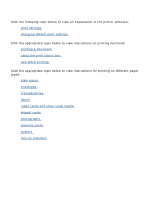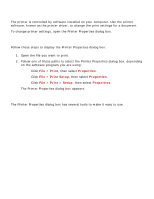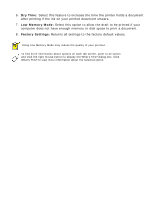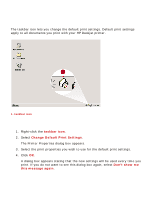HP Deskjet 3810/3820 HP Deskjet 3820 Series printers - (English) Windows User' - Page 23
Dry Time, Low Memory Mode, Factory Settings
 |
View all HP Deskjet 3810/3820 manuals
Add to My Manuals
Save this manual to your list of manuals |
Page 23 highlights
6. Dry Time: Select this feature to increase the time the printer holds a document after printing if the ink on your printed document smears. 7. Low Memory Mode: Select this option to allow the draft to be printed if your computer does not have enough memory or disk space to print a document. 8. Factory Settings: Returns all settings to the factory default values. Using Low Memory Mode may reduce the quality of your printout. To find more information about options on each tab screen, point to an option and click the right mouse button to display the What's This? dialog box. Click What's This? to view more information about the selected option.

6.
Dry Time:
Select this feature to increase the time the printer holds a document
after printing if the ink on your printed document smears.
7.
Low Memory Mode:
Select this option to allow the draft to be printed if your
computer does not have enough memory or disk space to print a document.
8.
Factory Settings:
Returns all settings to the factory default values.
Using Low Memory Mode may reduce the quality of your printout.
To find more information about options on each tab screen, point to an option
and click the right mouse button to display the What's This? dialog box. Click
What's This? to view more information about the selected option.