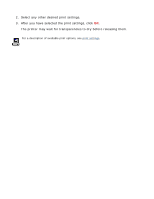HP Deskjet 3810/3820 HP Deskjet 3820 Series printers - (English) Windows User' - Page 31
envelopes, printing guidelines, preparing to print a single envelope
 |
View all HP Deskjet 3810/3820 manuals
Add to My Manuals
Save this manual to your list of manuals |
Page 31 highlights
envelopes Print a single envelope using the envelope slot, or print multiple envelopes using the paper tray. printing guidelines q Never place more than 15 envelopes in the In tray at one time. q Avoid using envelopes that have clasps or windows. q Avoid using envelopes that are shiny or embossed; envelopes with thick, irregular, or curled edges; or envelopes that are wrinkled, torn, or otherwise damaged. q Align the envelope edges before inserting them in the paper tray. preparing to print a single envelope 1. Place the envelope with the flap side on the left and facing up into the single envelope slot. 2. Push the envelope forward until it stops. preparing to print a stack of envelopes 1. Fold out the In tray. 2. Place no more than 15 envelopes-with the flap side on the left and facing up-in the In tray.