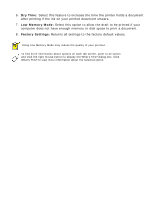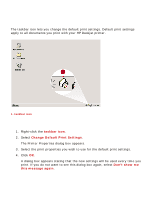HP Deskjet 3810/3820 HP Deskjet 3820 Series printers - (English) Windows User' - Page 25
turning off the taskbar icon, taskbar icon, Start, Programs, Hewlett-Packard, hp deskjet series] - deskjet deskjet
 |
View all HP Deskjet 3810/3820 manuals
Add to My Manuals
Save this manual to your list of manuals |
Page 25 highlights
5. Click OK to save the new default print settings. These settings will remain in effect unless you change the default print settings again. turning off the taskbar icon 1. Right-click the taskbar icon. The taskbar shortcut menu screen appears. 2. Select Exit to turn off the taskbar icon. turning on the taskbar icon Click Start > Programs > Hewlett-Packard > [hp deskjet series] > taskbar icon. The taskbar appears automatically whenever you restart you computer.

5.
Click
OK
to save the new default print settings.
These settings will remain in effect unless you change the default print settings
again.
turning off the taskbar icon
1.
Right-click the
taskbar icon
.
The taskbar shortcut menu screen appears.
2.
Select
Exit
to turn off the taskbar icon.
turning on the taskbar icon
Click
Start
>
Programs
>
Hewlett-Packard
>
[hp deskjet series]
>
taskbar
icon
. The taskbar appears automatically whenever you restart you computer.