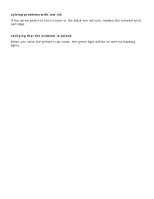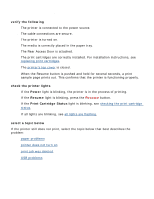HP Deskjet 3810/3820 HP Deskjet 3820 Series printers - (English) Windows User' - Page 67
button to turn on the printer., Reconnect the printer to the power source.
 |
View all HP Deskjet 3810/3820 manuals
Add to My Manuals
Save this manual to your list of manuals |
Page 67 highlights
2. Press the Power button to turn off the printer. 3. Disconnect the printer from the power source. 4. Reconnect the printer to the power source. 5. Press the Power button to turn on the printer.
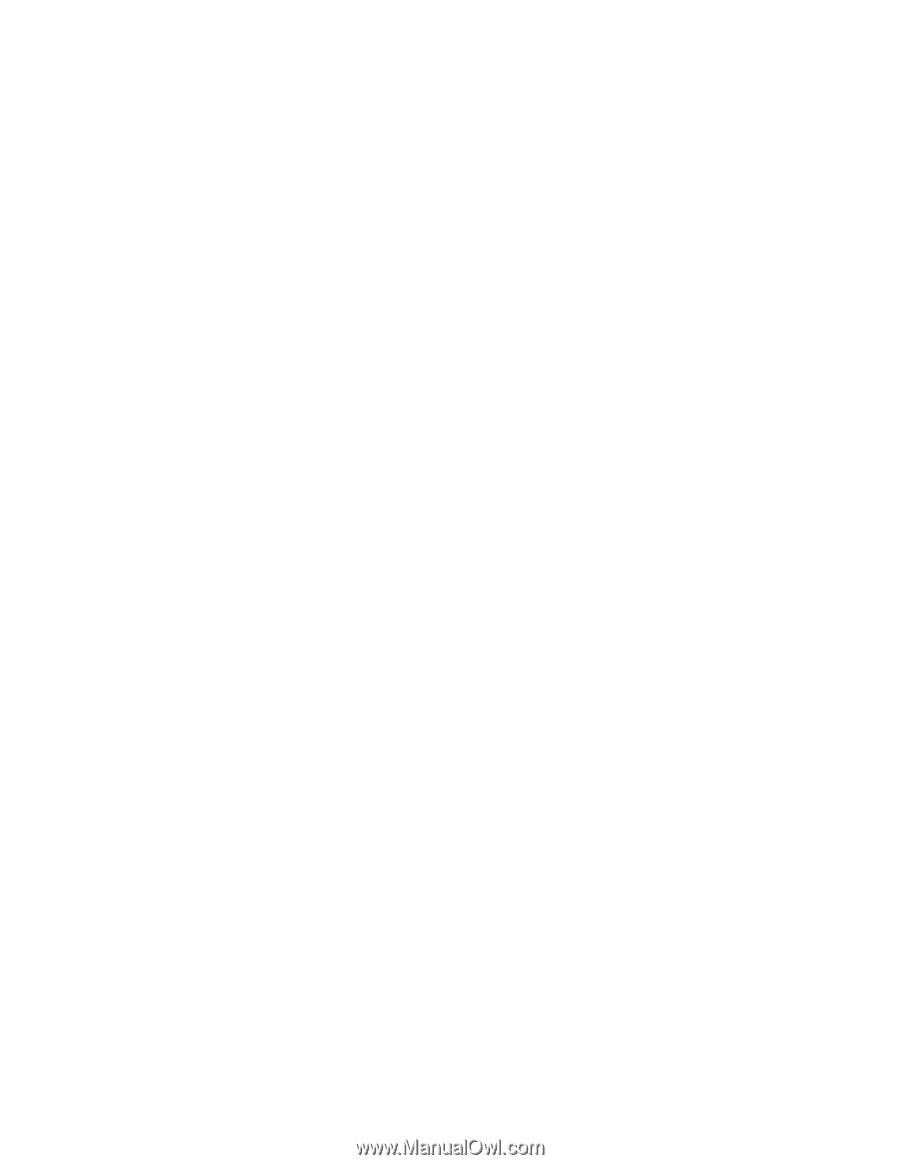
2.
Press the
Power
button to turn off the printer.
3.
Disconnect the printer from the power source.
4.
Reconnect the printer to the power source.
5.
Press the
Power
button to turn on the printer.