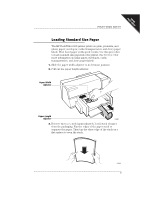HP Deskwriter 600 DeskWriter 600 User's Guide - Not Orderable - Page 18
Verifying the Printer is Working - install
 |
View all HP Deskwriter 600 manuals
Add to My Manuals
Save this manual to your list of manuals |
Page 18 highlights
FIRST TIME SETUP Verifying the Printer is Working Before installing the printer software, make sure your printer is set up and working properly by performing a printer self-test. 1. To print a one-page self-test pattern, with the computer turned on and printer's power light lit, press and hold down the resume button for a few seconds. 2. When the printer begins to print, release the resume button. 2185100 N OT E The self-test pattern may vary slightly from the example shown. If you cannot print a self-test pattern, see the troubleshooting information in Section 5. To fully use all the features of your HP DeskWriter 600 printer, install the printer software supplied with the printer by following the instructions given next. 13

••••••••••••••••••••••••••••••••••••••••••••••••••••••••••••••••••••••••••••••••••••••••••••••••••••••••••••••••••••••••••••••
13
FIRST TIME SETUP
••••••••••••••••••••••••••••••••••••••••••••••••••••••••••••••••••••••••••••••••••••••••••••••••••••••••••••••••••••••••••••••
Verifying the Printer is Working
Before installing the printer software, make sure your printer is
set up and working properly by performing a printer self-test.
1.
To print a one-page self-test pattern, with the computer turned
on and printer’s power
light lit, press and hold down the
resume
button for a few seconds.
2.
When the printer begins to print, release the resume
button.
N OTE
The self-test pattern may vary slightly from the example shown. If you cannot print
a self-test pattern, see the troubleshooting information in
Section 5
.
To fully use all the features of your HP DeskWriter 600 printer,
install the printer software supplied with the printer by
following the instructions given next.
2185100