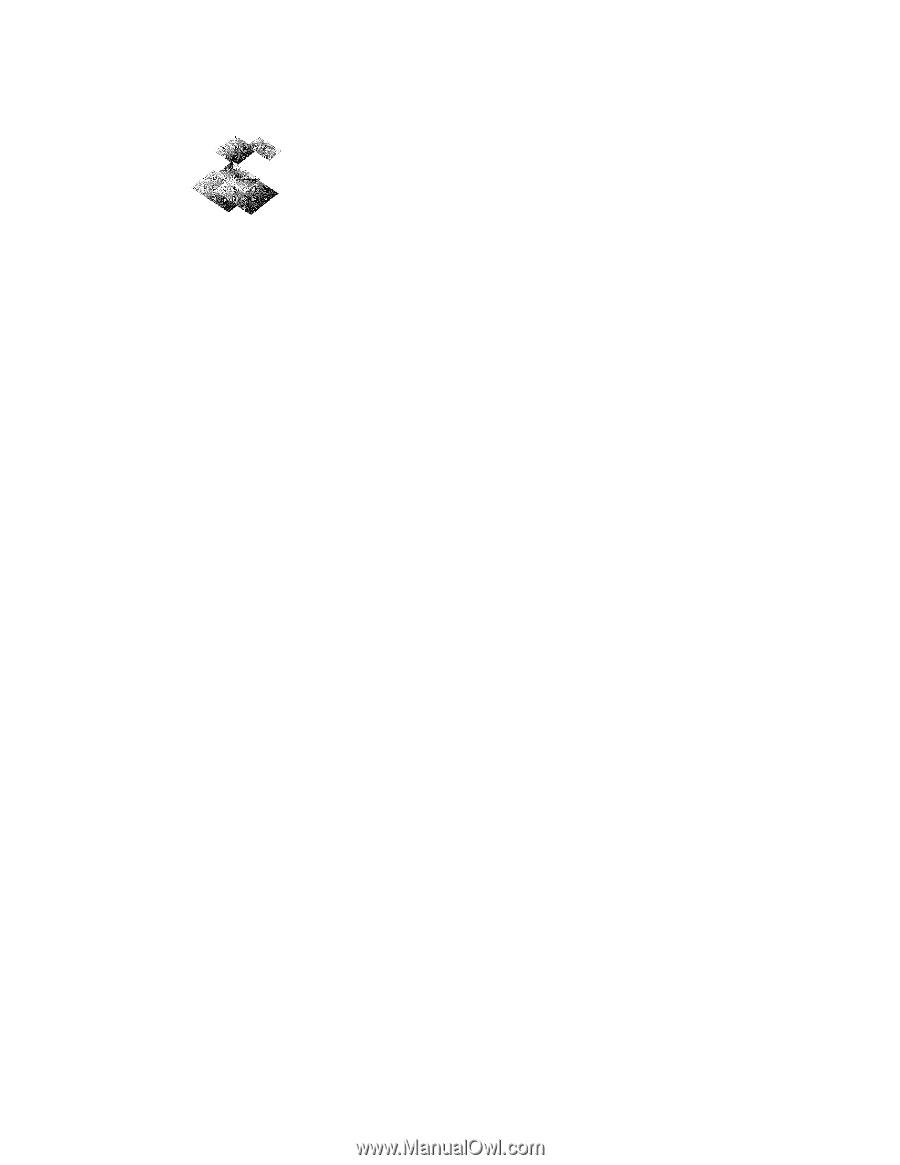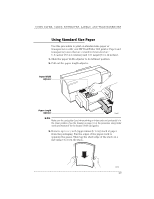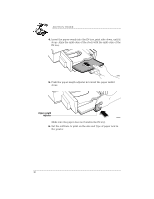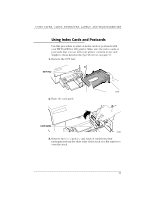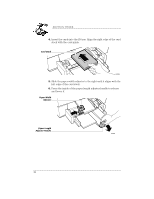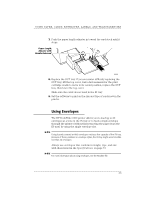HP Deskwriter 600 DeskWriter 600 User's Guide - Not Orderable - Page 33
Selecting Transparencies, Labels, and Other Paper, Storing Paper, Envelopes, Cards, Labels, and,
 |
View all HP Deskwriter 600 manuals
Add to My Manuals
Save this manual to your list of manuals |
Page 33 highlights
SECTION THREE Selecting Transparencies, Labels, and Other Paper • To achieve best color print quality, use only the recommended HP Premium Transparency film for printing transparency slides. This transparency film was designed specifically for use with your printer. • Only use Avery paper labels that are specifically designed for use with HP InkJet printers. • Do not use plastic or clear labels. The ink formulated for use with this printer does not dry when used with plastic or clear labels. • Do not use paper or Avery paper labels that are damaged, folded, curled, or wrinkled. • Do not use Avery paper labels that are over two years old. • Do not print on partially used sheets of Avery paper labels. • Do not use paper with cutouts or perforations, except HP approved Avery paper labels. • Do not use multiple-part forms. • Do not use paper that is heavily textured or embossed. Storing Paper, Envelopes, Cards, Labels, and Transparencies Store your paper in its packaging until you use it. Protect the paper from temperature and humidity extremes by wrapping it tightly in plastic. Always store Avery paper labels flat in the original package to avoid wrinkling or bending. 28