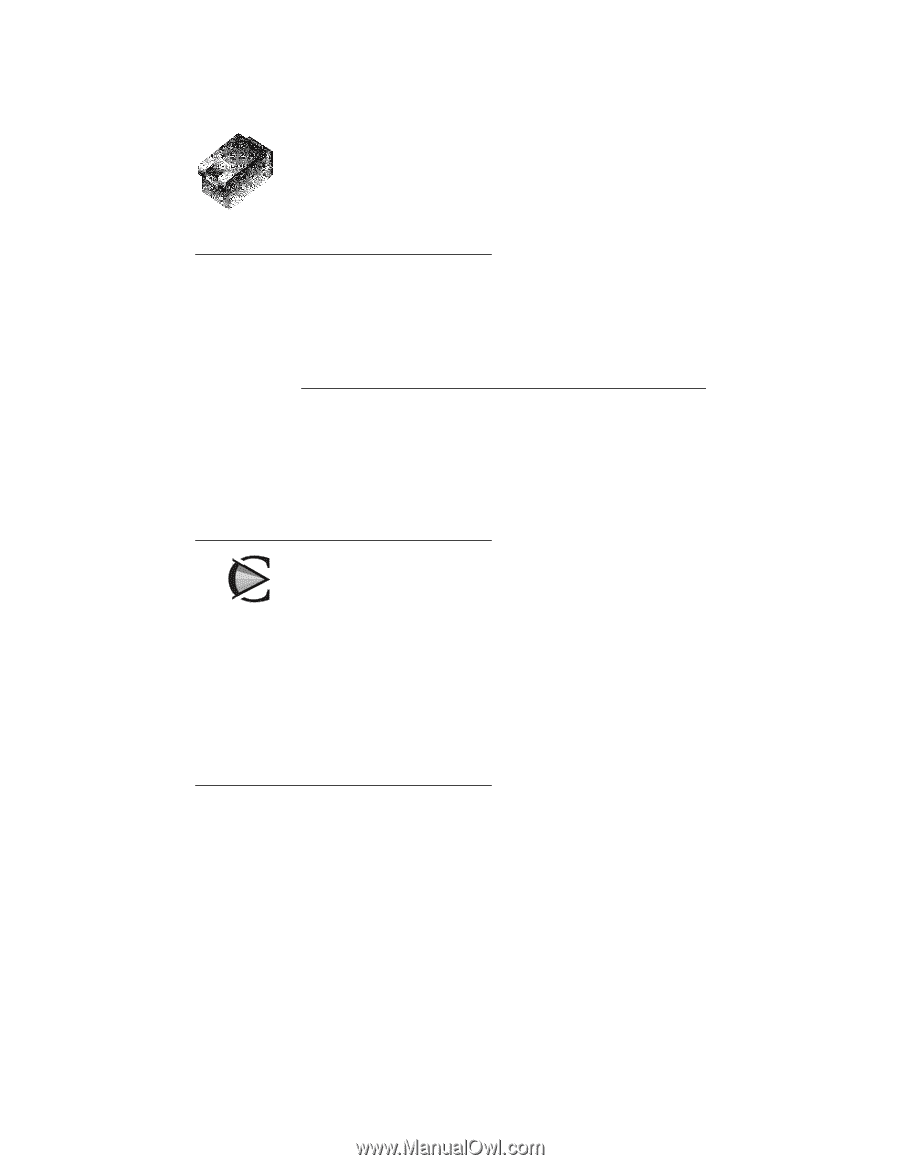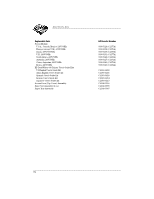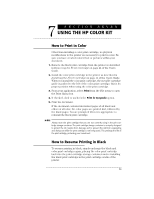HP Deskwriter 600 DeskWriter 600 User's Guide - Not Orderable - Page 86
About Composite Black, About ColorSmart, Using Grayscale for Draft Copies
 |
View all HP Deskwriter 600 manuals
Add to My Manuals
Save this manual to your list of manuals |
Page 86 highlights
SECTION SEVEN About Composite Black When printing black with the color print cartridge, the black that is printed, called "composite black," is a mixture of the cyan, yellow, and magenta inks. The darkness of the composite black depends on the intensity and print quality settings selected through your printer software, and on the quality of the paper used. N OT E Unless your document contains color, do not extensively use the color print cartridge to print. Because each "dot" of composite black is made from a dot each of cyan, yellow, and magenta ink, using composite black in your output means using a large amount of color ink. About ColorSmart The quality of your color printing depends partly on how the three color inks - cyan, yellow, and magenta - are placed on the printed page. Your HP DeskWriter 600 printer uses HP's ColorSmart technology to intelligently analyze your documents at the time of printing to provide the best color output. ColorSmart identifies each element on a page - text, simple graphics, or complex graphics such as photographic images - and automatically applies the appropriate color settings to each element as the page is printed. Using Grayscale for Draft Copies To economize on the use of the color print cartridge, print draft copies of your color documents in grayscale using the black print cartridge. Grayscale printing is significantly faster than color printing, and it gives you a good approximation of your final output. To print in grayscale, install the black print cartridge and select the Print in Grayscale setting in the Print dialog box. 82