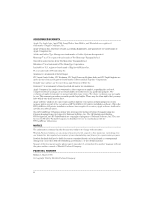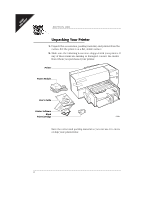HP Deskwriter 600 DeskWriter 600 User's Guide - Not Orderable - Page 8
material inside the printer.
 |
View all HP Deskwriter 600 manuals
Add to My Manuals
Save this manual to your list of manuals |
Page 8 highlights
FIRST TIME SETUP 3. Remove the packing tape securing the left side of the top cover, securing both sides of the OUT tray packing material, and securing the paper length adjuster to the printer. 4. Remove the packing material. Packing Material 2184047 5. Open the top cover and remove the tape securing the packing material inside the printer. . Tape and Packing Material 2162049 6. Lift the packing material up and out of the printer. 3
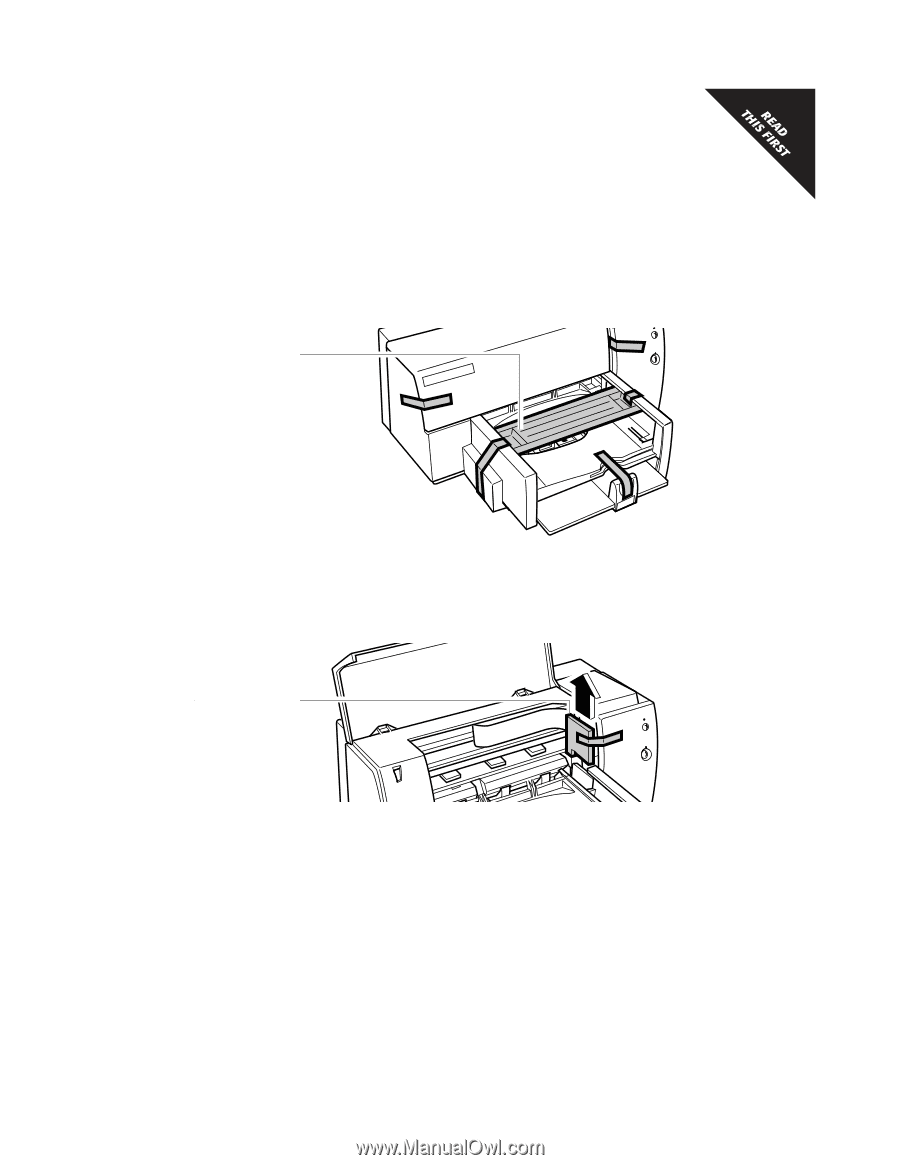
••••••••••••••••••••••••••••••••••••••••••••••••••••••••••••••••••••••••••••••••••••••••••••••••••••••••••••••••••••••••••••••
3
FIRST TIME SETUP
••••••••••••••••••••••••••••••••••••••••••••••••••••••••••••••••••••••••••••••••••••••••••••••••••••••••••••••••••••••••••••••
3.
Remove the packing tape securing the left side of the top cover,
securing both sides of the OUT tray packing material, and
securing the paper length adjuster to the printer.
4.
Remove the packing material.
5.
Open the top cover and remove the tape securing the packing
material inside the printer.
.
6.
Lift the packing material up and out of the printer.
2184047
Packing Material
2162049
Tape and
Packing Material