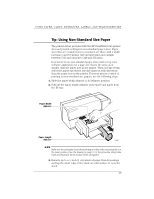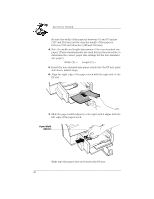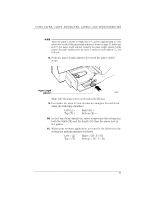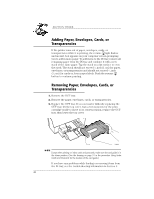HP Deskwriter 600 DeskWriter 600 User's Guide - Not Orderable - Page 49
Removing the Print Cartridge
 |
View all HP Deskwriter 600 manuals
Add to My Manuals
Save this manual to your list of manuals |
Page 49 highlights
SECTION FOUR Removing the Print Cartridge 1. With the printer turned on, open the top cover. In a few moments the print cartridge cradle automatically moves to the center of the printer and the resume light flashes. Top Cover Print Cartridge Cradle 2184042 2. Grasp the top of the print cartridge and pull it toward you until the cartridge pops loose. Print Cartridge 2184016 3. Lift the print cartridge out of the cradle. 4. Discard the cartridge if it is empty. FOR COLOR KIT USERS See Storing the Unused Print Cartridge on page 83 for information on storing the print cartridges when the HP Color Kit is being used. C A U TOI N Keep new and used cartridges out of the reach of children. 44
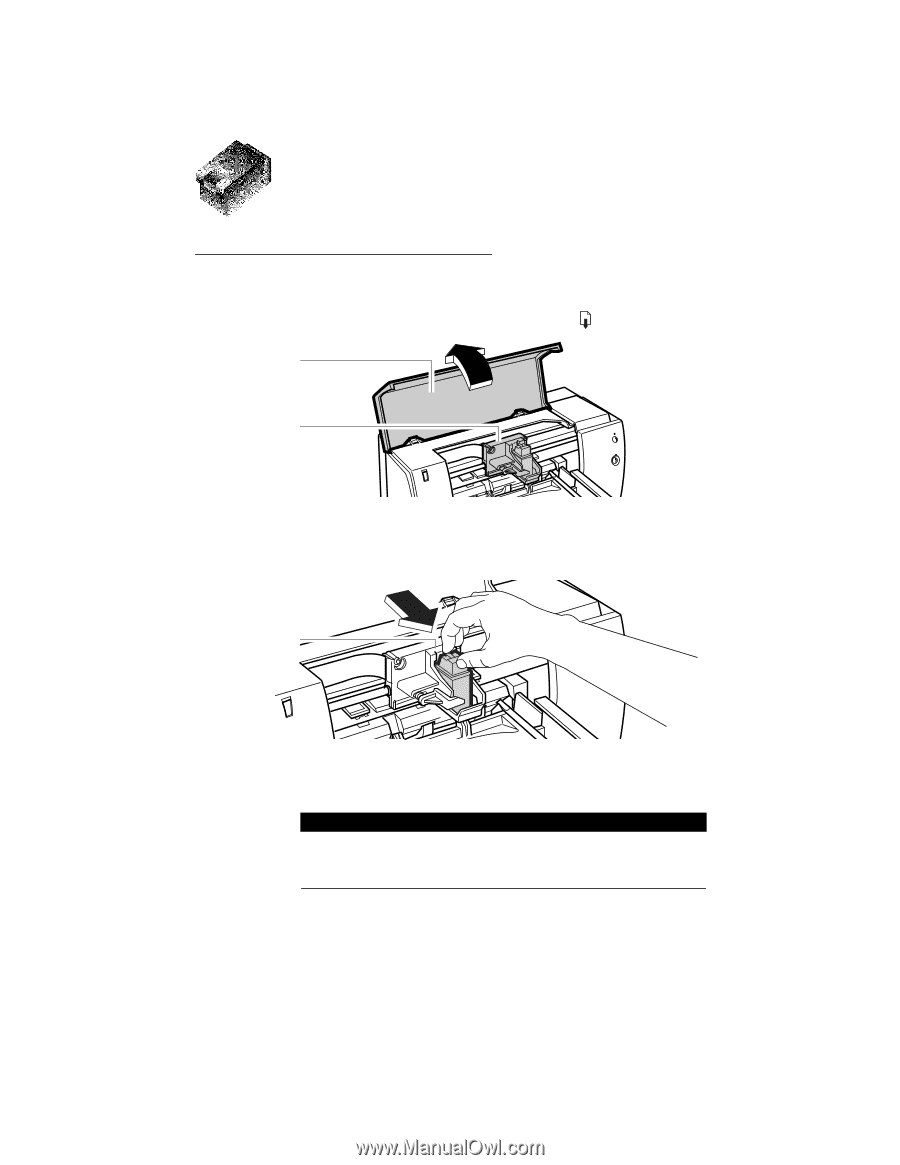
••••••••••••••••••••••••••••••••••••••••••••••••••••••••••••••••••••••••••••••••••••••••••••••••••••••••••••••••••••••••••••••
44
SECTION FOUR
•••••••••••••••••••••••••••••••••••••••••••••••••••••••••••••••••••••••••••••••••••••••••••••••••••
Removing the Print Cartridge
1.
With the printer turned on, open the top cover.
In a few moments the print cartridge cradle automatically moves
to the center of the printer and the resume
light flashes.
2.
Grasp the top of the print cartridge and pull it toward you until
the cartridge pops loose.
3.
Lift the print cartridge out of the cradle.
4.
Discard the cartridge if it is empty.
See
Storing the Unused Print Cartridge
on page 83 for information on
storing the print cartridges when the HP Color Kit is being used.
CAUTI
ON
Keep new and used cartridges out of the reach of children.
FOR COLOR KIT USERS
2184042
Top Cover
Print Cartridge
Cradle
2184016
Print Cartridge