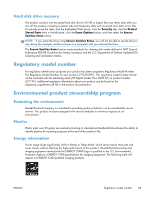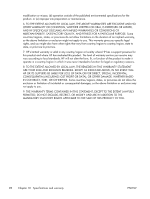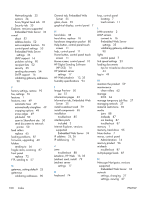HP Digital Sender Flow 8500 User Guide 1 - Page 108
General tab, Embedded Web, Information tab
 |
View all HP Digital Sender Flow 8500 manuals
Add to My Manuals
Save this manual to your list of manuals |
Page 108 highlights
Networking tab 35 options 34 Scan/Digital Send tab 35 Security tab 35 Explorer, versions supported Embedded Web Server 34 e-mail about 52 address books 52 auto-complete function 55 control-panel settings 53 Embedded Web Server settings 35 LDAP support 16 problem solving 90 recipient lists 52 security 35 sending documents 54 SMTP support 16 validating gateway addresses 90 F factory settings, restore 92 fax, settings 55 features 1 features, new 49 automatic tone 49 automatically straighten 49 cropping options 49 erase edges 49 job build 50 scan to SharePoint site 50 send document to network printer 50 feed rollers replace 65 feeding problems 87 firmware, upgrading 40 folders sending to 56 fragile items, scanning 87 front panel replace 72 FTP, sending to 57 G gateway, setting default 25 gateways validating addresses 90 General tab, Embedded Web Server 35 glass, clean 59 graphical display, control panel 7 H hard disks 38 hard drive, replace 76 hardware integration pocket 80 Help button, control panel touch screen 11 help, control panel 11 Home button, control panel touch screen 11 Home screen, control panel 10 HP Digital Sending Software (HP DSS) 14 HP Jetdirect server settings 17 HP Web Jetadmin 13, 35 humidity specifications 94 I Image Preview 50 use 51 information pages 33 Information tab, Embedded Web Server 35 install a Jetdirect card 79 install components 65 installation troubleshoot 85 interface ports included 2 Internet Explorer, versions supported Embedded Web Server 34 IP address 25, 26 IP addressing 15 J jams troubleshoot 88 Jetadmin, HP Web 13, 35 Jetdirect card, install 79 Jetdirect server settings 17 K keyboard 74 keys, control panel locating 7 touch screen 11 L LAN-connector 2 LDAP servers connect to 16 Embedded Web Server settings 35 validating gateway addresses 90 lights control panel 7 link speed settings 23 loading documents tips for mixed-size documents 44 log in 49 M maintain the product 59 maintenance clean rollers 62 manage EWS 34 manage temporary job files 37 managing network 27 material restrictions 96 media jams 88 misfeeds 87 not feeding 87 troubleshoot 87 memory 1 memory, hard drive 95 Menu button 7 menus, control panel Administration 16 mercury product 96 misfeeds troubleshoot 87 multiple-page feeds 87 N Netscape Navigator, versions supported Embedded Web Server 34 network settings, changing 27 settings, viewing 27 100 Index ENWW