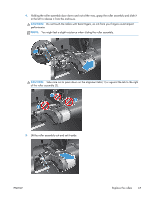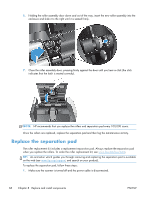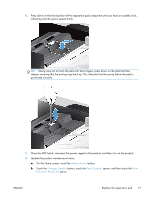HP Digital Sender Flow 8500 User Guide 1 - Page 79
Administration, Manage Supplies, Reset Supplies, Document Feeder Kit
 |
View all HP Digital Sender Flow 8500 manuals
Add to My Manuals
Save this manual to your list of manuals |
Page 79 highlights
6. Press down on the front portion of the separation pad component until you hear an audible click, indicating that the pad is seated firmly. TIP: Taking care not to touch the pad with bare fingers, press down on the pad and then release, ensuring that the pad springs back up. This indicates that the spring below the pad is positioned correctly. 7. Close the ADF hatch, reconnect the power supply to the product, and then turn on the product. 8. Update the product maintenance history. a. On the Home screen, touch the Administration button. b. Touch the Manage Supplies button, touch the Reset Supplies option, and then touch the New Document Feeder Kit option. ENWW Replace the separation pad 71
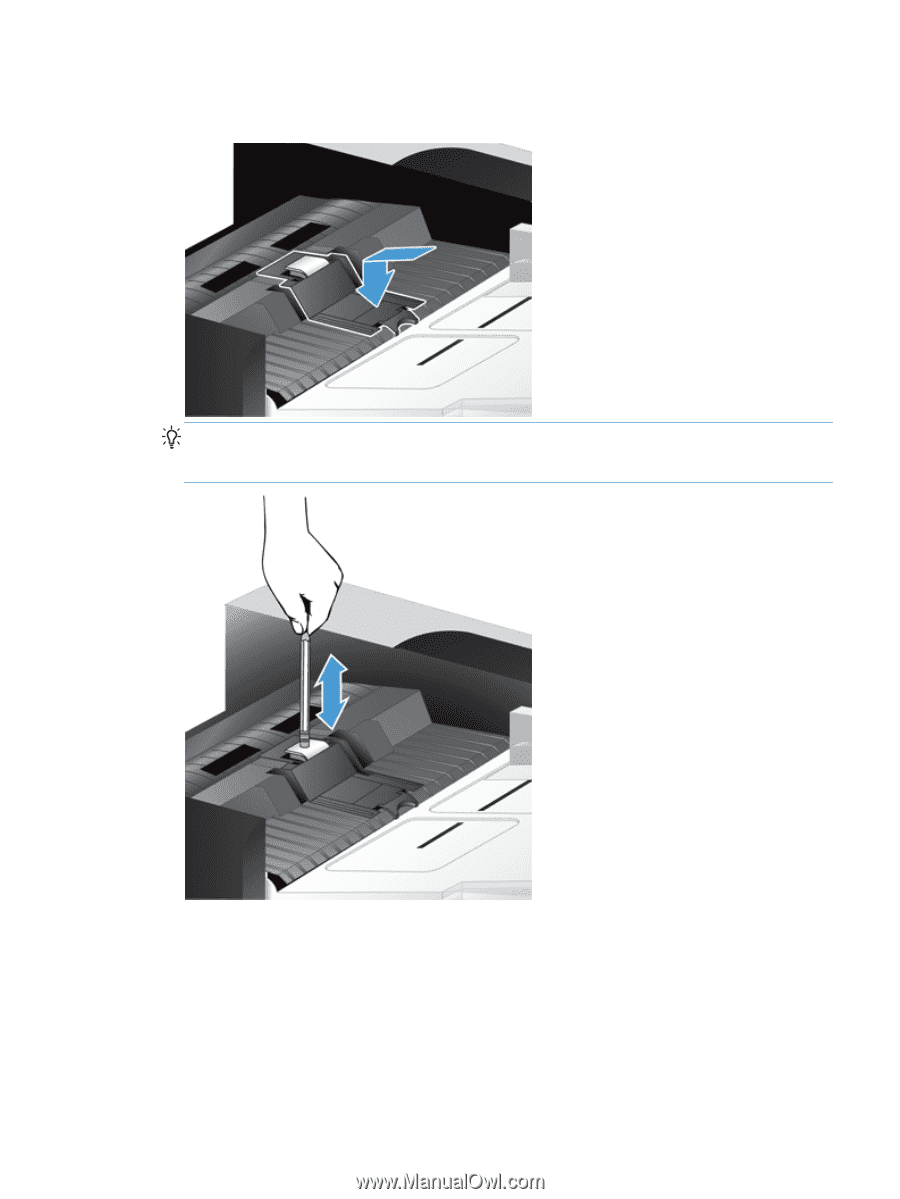
6.
Press down on the front portion of the separation pad component until you hear an audible click,
indicating that the pad is seated firmly.
TIP:
Taking care not to touch the pad with bare fingers, press down on the pad and then
release, ensuring that the pad springs back up. This indicates that the spring below the pad is
positioned correctly.
7.
Close the ADF hatch, reconnect the power supply to the product, and then turn on the product.
8.
Update the product maintenance history.
a.
On the Home screen, touch the
Administration
button.
b.
Touch the
Manage Supplies
button, touch the
Reset Supplies
option, and then touch the
New
Document Feeder Kit
option.
ENWW
Replace the separation pad
71