HP Digital Sender Flow 8500 User Guide 1 - Page 87
Install a Jetdirect card, Align the card with the guide rails in the slot.
 |
View all HP Digital Sender Flow 8500 manuals
Add to My Manuals
Save this manual to your list of manuals |
Page 87 highlights
Install a Jetdirect card To install a Jetdirect card, follow these steps. 1. Press the Power button to turn off the product (1), disconnect power from the product (2), and then disconnect the Ethernet cable (3). 2. Loosen the two screws which secure the Jetdirect card cover plate to the back of the product (1), and then remove the cover plate (2) and set it aside. 3. Remove the replacement Jetdirect card from its packaging and insert the card into the card slot ledge-side up, as shown. a. Align the card with the guide rails in the slot. b. Firmly press the card into the slot until the card is seated (2), and then secure the card with the card plate screws (1). ENWW Install a Jetdirect card 79
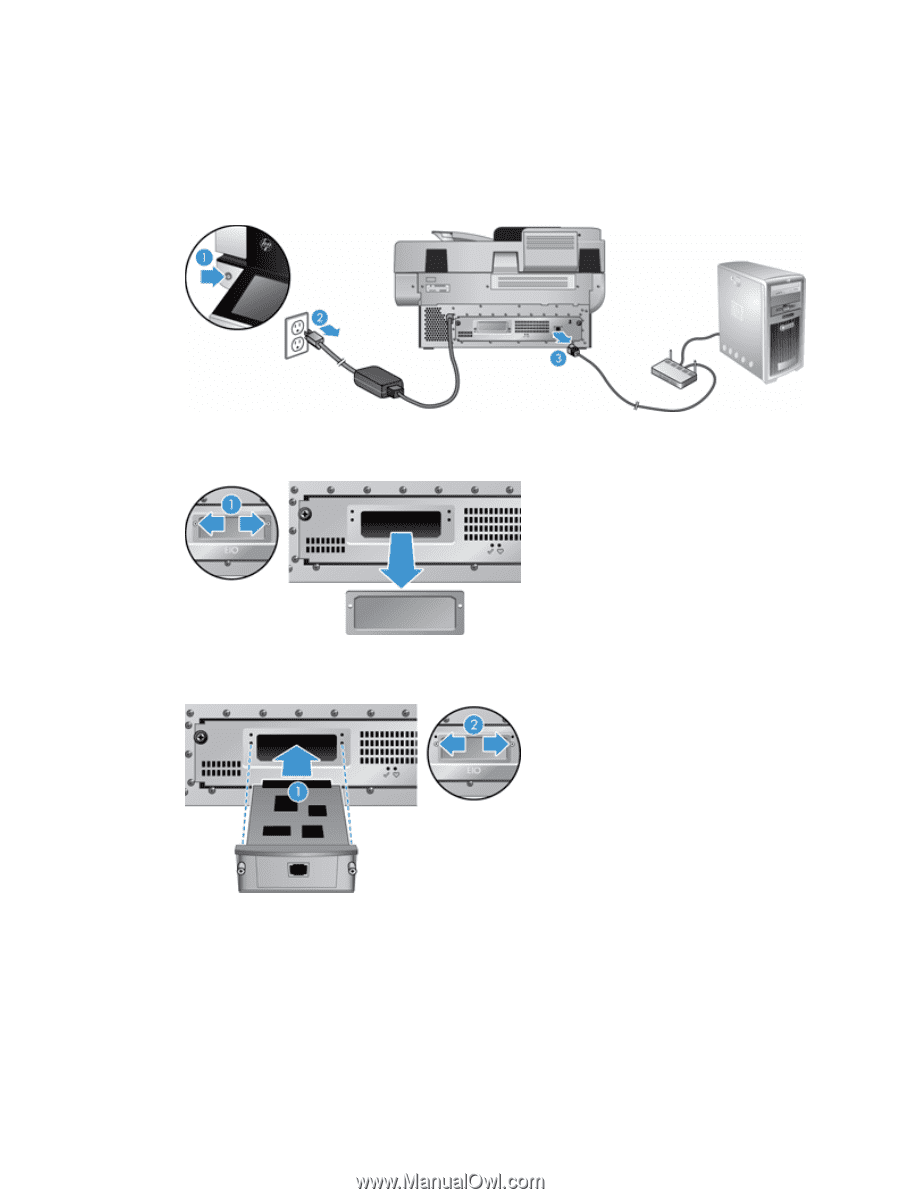
Install a Jetdirect card
To install a Jetdirect card, follow these steps.
1.
Press the Power button to turn off the product (1), disconnect power from the product (2), and then
disconnect the Ethernet cable (3).
2.
Loosen the two screws which secure the Jetdirect card cover plate to the back of the product (1),
and then remove the cover plate (2) and set it aside.
3.
Remove the replacement Jetdirect card from its packaging and insert the card into the card slot
ledge-side up, as shown.
a.
Align the card with the guide rails in the slot.
b.
Firmly press the card into the slot until the card is seated (2), and then secure the card with
the card plate screws (1).
ENWW
Install a Jetdirect card
79














