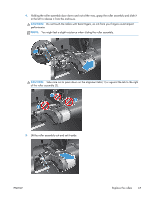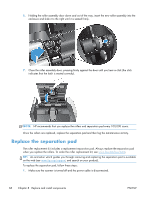HP Digital Sender Flow 8500 User Guide 1 - Page 71
Device Maintenance, Clean Rollers, Complete Maintenance, Procedure, On the Home screen, touch
 |
View all HP Digital Sender Flow 8500 manuals
Add to My Manuals
Save this manual to your list of manuals |
Page 71 highlights
2. Open the automatic document feeder (ADF) hatch. 3. Remove any visible lint or dust from each of the feed rollers and the separation pad using compressed air or a clean lint-free cloth moistened with warm water. 4. Close the ADF hatch, and then reconnect the power supply to the product. 5. Press the Power button to turn on the product, and then update the product maintenance history. a. On the Home screen, touch the Device Maintenance button. b. Touch the Clean Rollers button. c. Scroll down through the online maintenance procedure and touch the Complete Maintenance Procedure button. d. Touch OK to record the maintenance activity and reset the counters to zero. ENWW Clean the rollers 63

2.
Open the automatic document feeder (ADF) hatch.
3.
Remove any visible lint or dust from each of the feed rollers and the separation pad using
compressed air or a clean lint-free cloth moistened with warm water.
4.
Close the ADF hatch, and then reconnect the power supply to the product.
5.
Press the Power button to turn on the product, and then update the product maintenance history.
a.
On the Home screen, touch the
Device Maintenance
button.
b.
Touch the
Clean Rollers
button.
c.
Scroll down through the online maintenance procedure and touch the
Complete Maintenance
Procedure
button.
d.
Touch
OK
to record the maintenance activity and reset the counters to zero.
ENWW
Clean the rollers
63