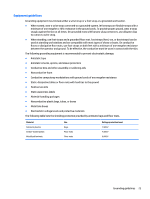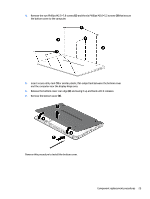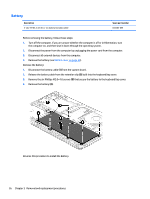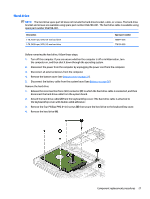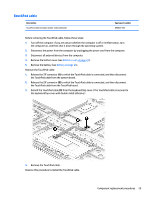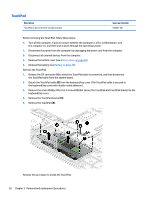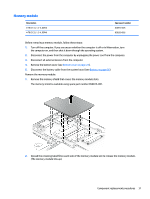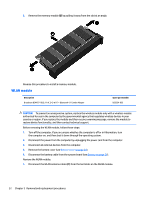HP ENVY 15-ar000 Maintenance and Service Guide - Page 36
of the front end of the hard drive., Removal and replacement procedures
 |
View all HP ENVY 15-ar000 manuals
Add to My Manuals
Save this manual to your list of manuals |
Page 36 highlights
5. If it is necessary to replace the hard drive bracket, remove the four Phillips PM3.0×4.1 screws (1) that secure the bracket to the hard drive, and then remove the hard drive bracket (2). 6. If it is necessary to replace the hard drive cable, slide the cable (3) off of the front end of the hard drive. Reverse this procedure to reassemble and install the hard drive. 28 Chapter 5 Removal and replacement procedures
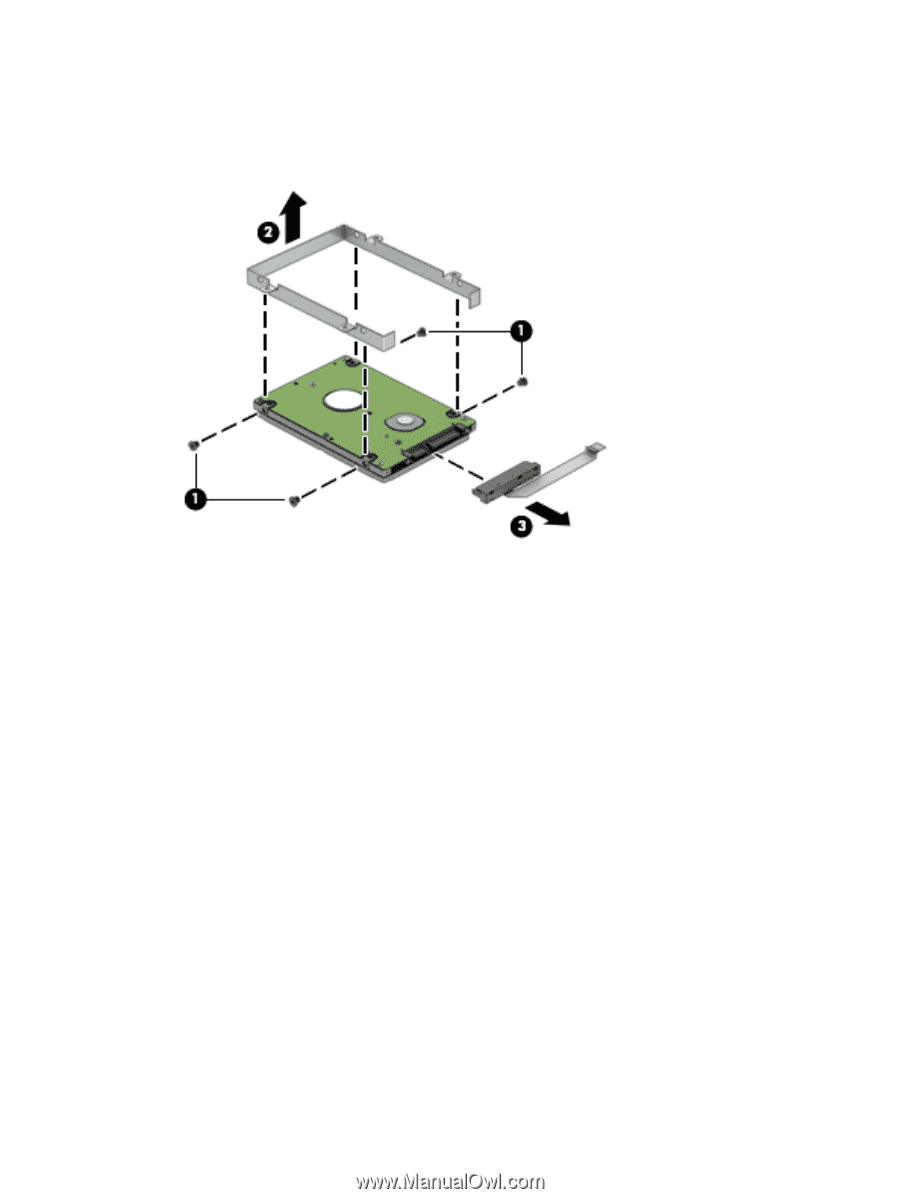
5.
If it is necessary to replace the hard drive bracket, remove the four Phillips PM3.0×4.1 screws
(1)
that
secure the bracket to the hard drive, and then remove the hard drive bracket
(2)
.
6.
If it is necessary to replace the hard drive cable, slide the cable
(3)
off
of the front end of the hard drive.
Reverse this procedure to reassemble and install the hard drive.
28
Chapter 5
Removal and replacement procedures