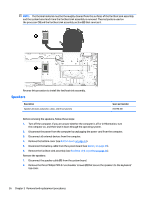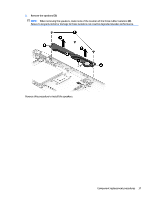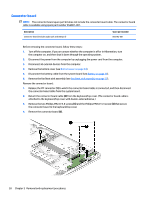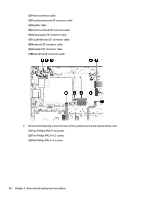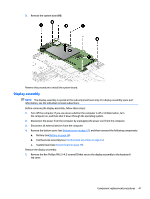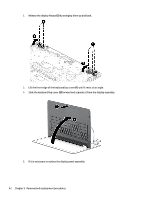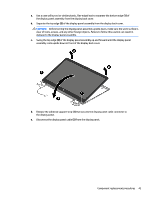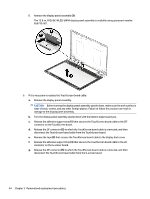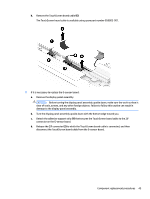HP ENVY 15-ar000 Maintenance and Service Guide - Page 48
Four Phillips PM2.0×4.6 screws
 |
View all HP ENVY 15-ar000 manuals
Add to My Manuals
Save this manual to your list of manuals |
Page 48 highlights
(2) Power connector cable (3) TouchScreen board ZIF connector cable (4) Speaker cable (5) Connector board ZIF connector cable (6) Display panel ZIF connector cable (7) TouchPad board ZIF connector cable (8) Keyboard ZIF connector cable (9) Backlight ZIF connector cable (10) Hard drive ZIF connector cable 2. Remove the following screws that secure the system board to the keyboard/top cover: (1) Four Phillips PM2.0×4.6 screws (2) Two Phillips PM2.0×3.3 screws (3) One Phillips PM2.5×4.5 screw 40 Chapter 5 Removal and replacement procedures
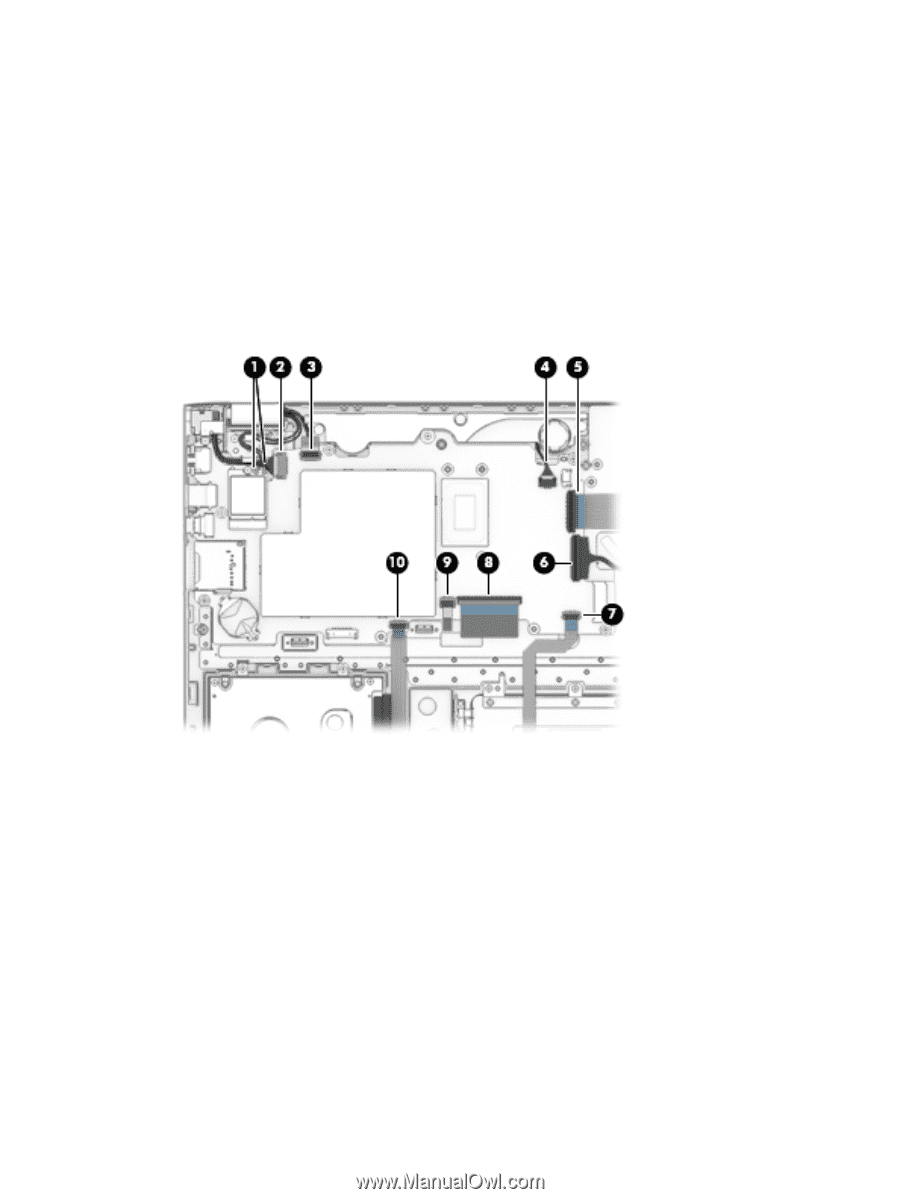
(2)
Power connector cable
(3)
TouchScreen board ZIF connector cable
(4)
Speaker cable
(5)
Connector board ZIF connector cable
(6)
Display panel ZIF connector cable
(7)
TouchPad board ZIF connector cable
(8)
Keyboard ZIF connector cable
(9)
Backlight ZIF connector cable
(10)
Hard drive ZIF connector cable
2.
Remove the following screws that secure the system board to the keyboard/top cover:
(1)
Four Phillips PM2.0×4.6 screws
(2)
Two Phillips PM2.0×3.3 screws
(3)
One Phillips PM2.5×4.5 screw
40
Chapter 5
Removal and replacement procedures