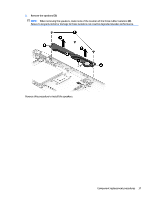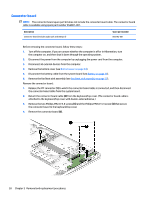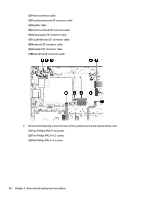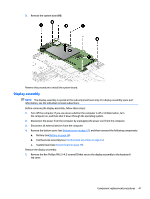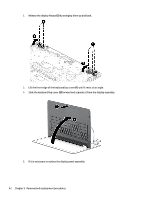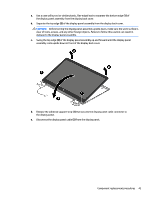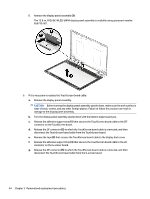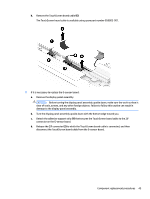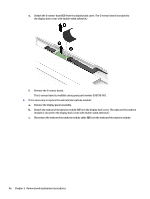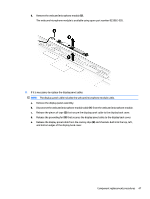HP ENVY 15-ar000 Maintenance and Service Guide - Page 50
forward and separate it from the display assembly.
 |
View all HP ENVY 15-ar000 manuals
Add to My Manuals
Save this manual to your list of manuals |
Page 50 highlights
2. Release the display hinges (2) by swinging them up and back. 3. Lift the front edge of the keyboard/top cover (1) until it rests at an angle. 4. Slide the keyboard/top cover (2) forward and separate it from the display assembly. 5. If it is necessary to replace the display panel assembly: 42 Chapter 5 Removal and replacement procedures
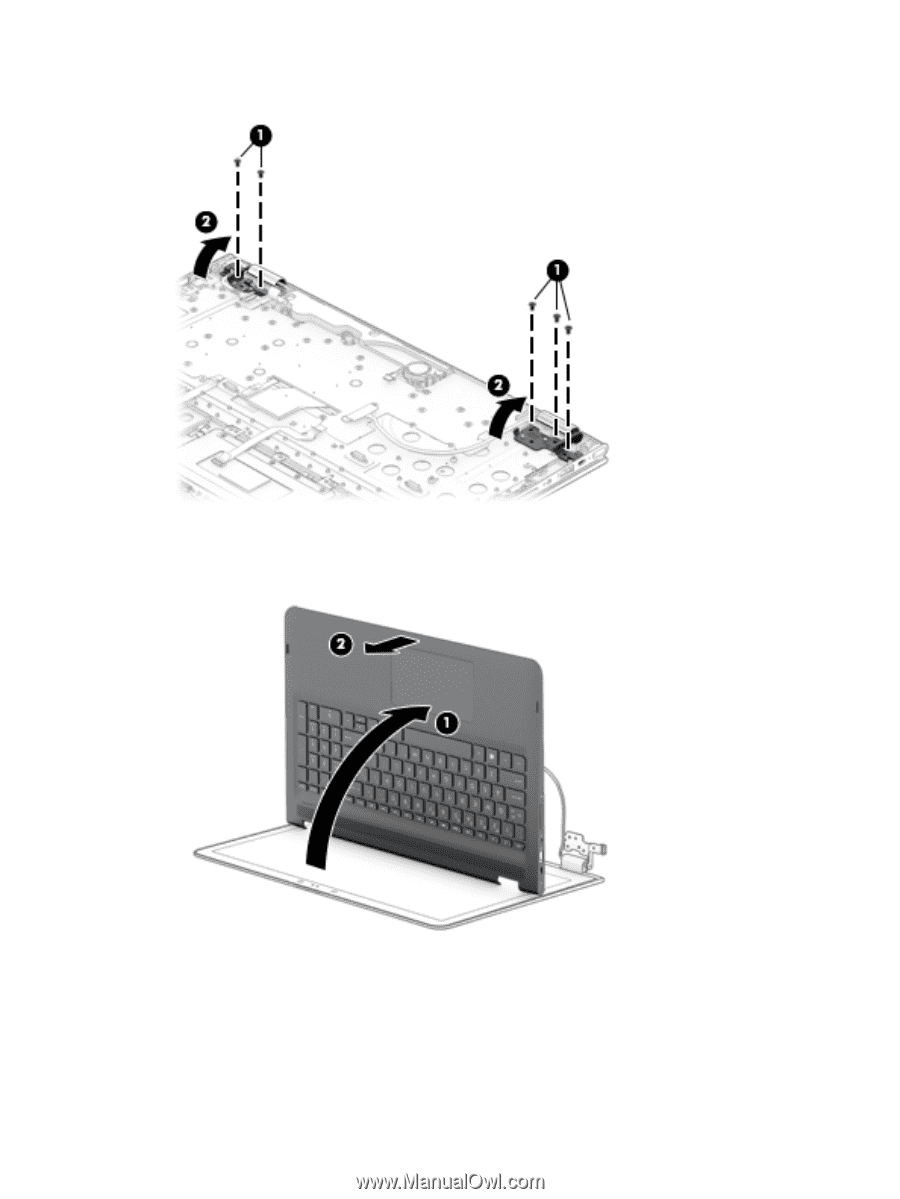
2.
Release the display hinges
(2)
by swinging them up and back.
3.
Lift the front edge of the keyboard/top cover
(1)
until it rests at an angle.
4.
Slide the keyboard/top cover
(2)
forward and separate it from the display assembly.
5.
If it is necessary to replace the display panel assembly:
42
Chapter 5
Removal and replacement procedures