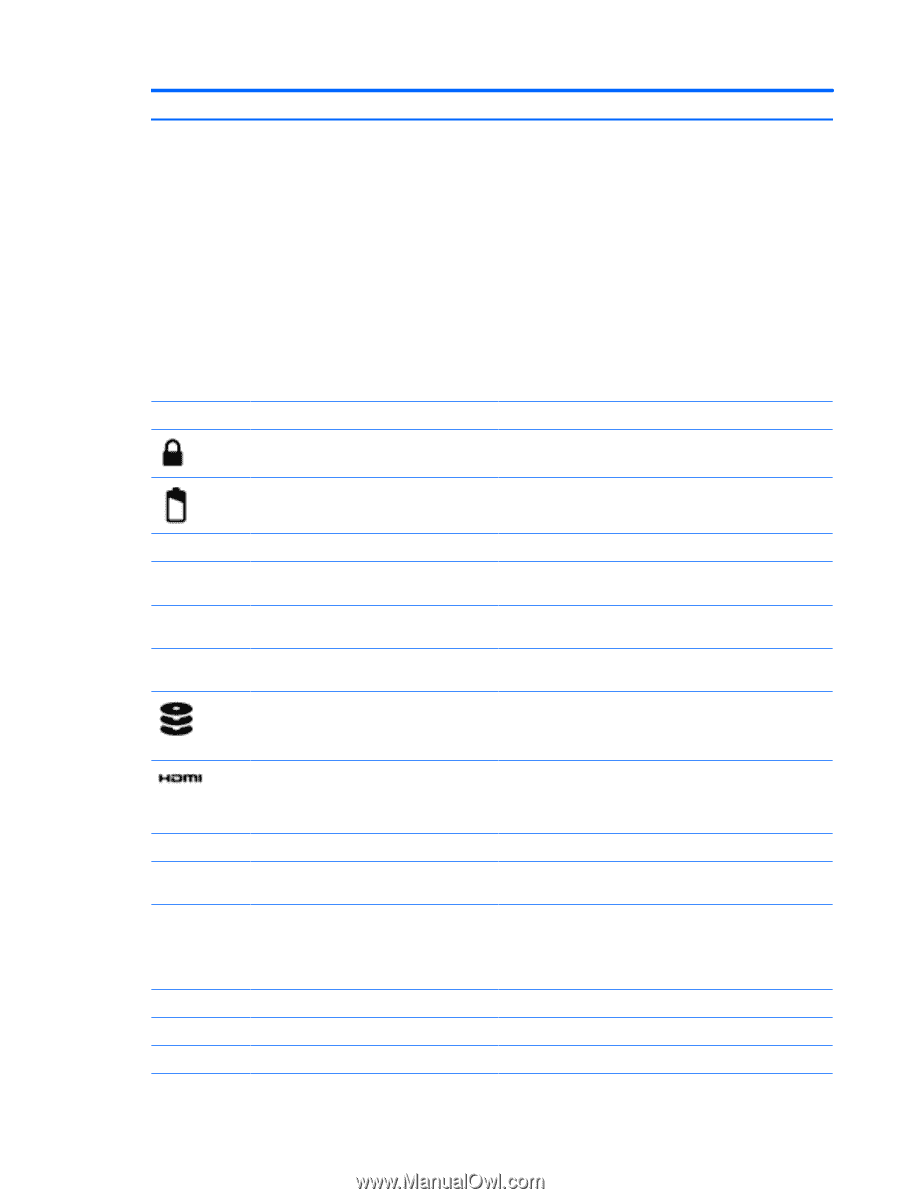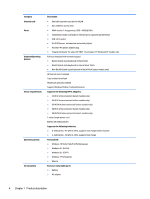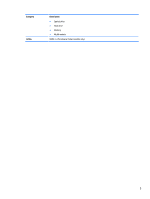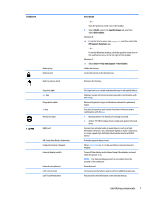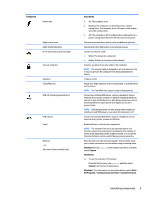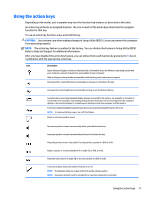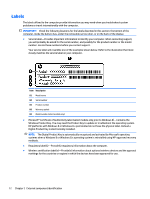HP ENVY 17-k300 ENVY 17 Notebook PC ENVY 15 Notebook PC ENVY m7 Notebook PC Ma - Page 17
Component, Description, My PC, Specifications, User Guides, HP Support Assistant
 |
View all HP ENVY 17-k300 manuals
Add to My Manuals
Save this manual to your list of manuals |
Page 17 highlights
Component Battery bay Battery lock Battery release latch Caps lock light esc key Fingerprint reader fn key Hard drive light HDMI port HP Triple Bass Reflex Subwoofer Integrated numeric keypad Internal display switch Internal microphones Left control zone Left TouchPad button Description - or - Click the question mark icon in the taskbar. 2. Select My PC, select the Specifications tab, and then select User Guides. Windows 8: ▲ From the Start screen, type support, and then select the HP Support Assistant app. - or - From the Windows desktop, click the question mark icon in the notification area, at the far right of the taskbar. Windows 7: ▲ Select Start > Help and Support > User Guides. Holds the battery. Locks the battery in the battery bay. Releases the battery. On: Caps lock is on, which switches the keys to all capital letters. Displays system information when pressed in combination with the fn key. Allows a fingerprint logon to Windows, instead of a password logon. Executes frequently used system functions when pressed in combination with the esc. ● Blinking white: The hard drive is being accessed. ● Amber: HP 3D DriveGuard has temporarily parked the hard drive. Connects an optional video or audio device, such as a highdefinition television, any compatible digital or audio component, or a high-speed High-Definition Multimedia Interface (HDMI) device. Provides superior bass sound. When num lock is on, it can be used like an external numeric keypad. Turns off the display and initiates Sleep if the display is closed while the power is on. NOTE: The internal display switch is not visible from the outside of the computer. Record sound. Textured area that allows you to perform additional gestures. Functions like the left button on an external mouse. Identifying components 7