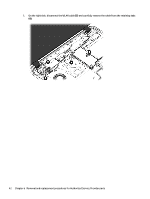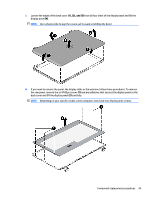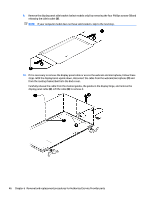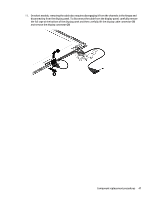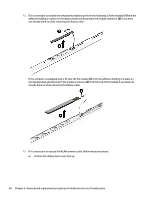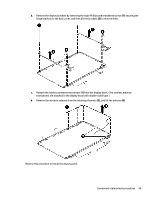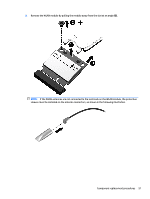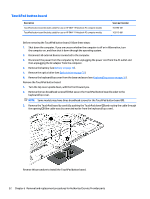HP ENVY 17-k300 ENVY 17 Notebook PC ENVY 15 Notebook PC ENVY m7 Notebook PC Ma - Page 57
Component replacement procedures, and remove the display connector
 |
View all HP ENVY 17-k300 manuals
Add to My Manuals
Save this manual to your list of manuals |
Page 57 highlights
11. On select models, removing the cable also requires disengaging it from the channels in the hinges and disconnecting from the display panel. To disconnect the cable from the display panel, carefully remove the foil tape at the bottom of the display panel and then carefully lift the display cable connector (1) and remove the display connector (2). Component replacement procedures 47
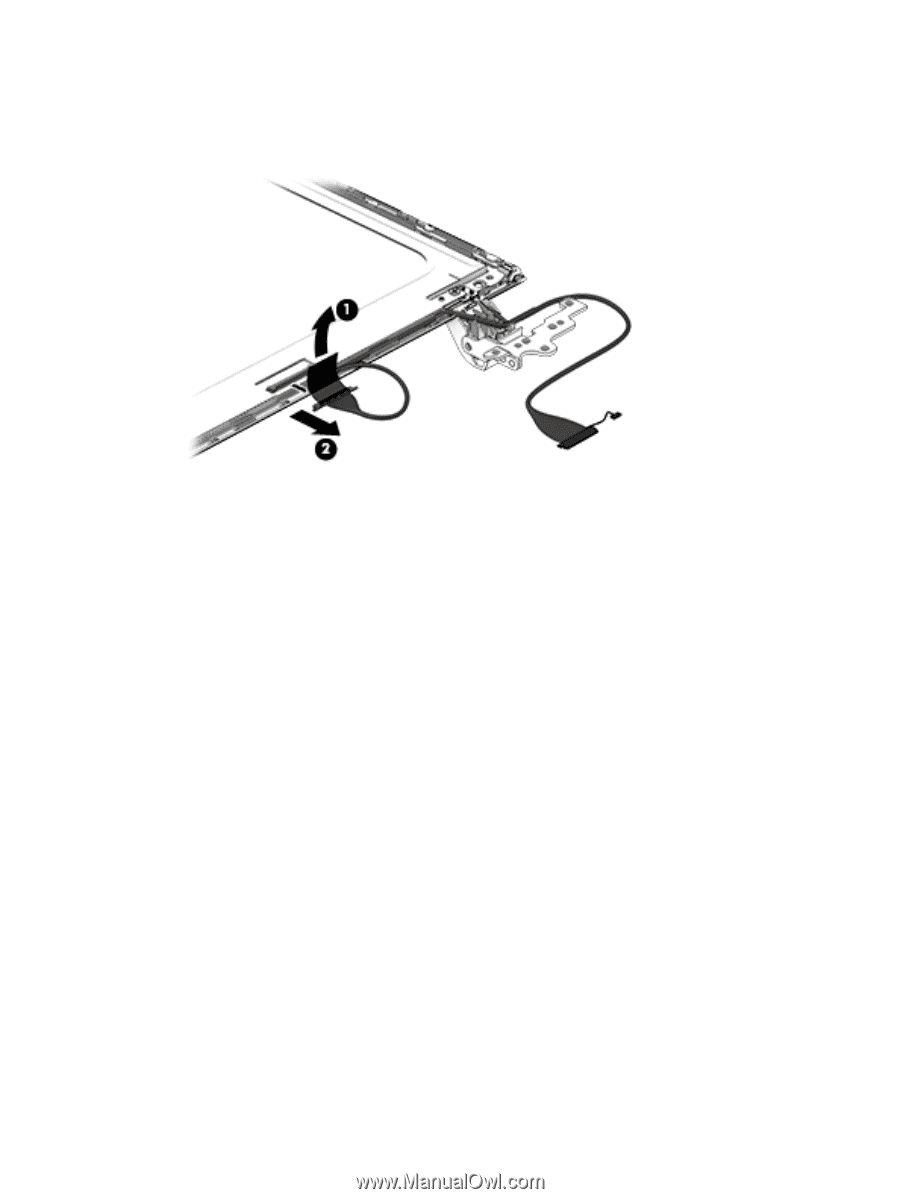
11.
On select models, removing the cable also requires disengaging it from the channels in the hinges and
disconnecting from the display panel. To disconnect the cable from the display panel, carefully remove
the foil tape at the bottom of the display panel and then carefully lift the display cable connector
(1)
and remove the display connector
(2)
.
Component replacement procedures
47