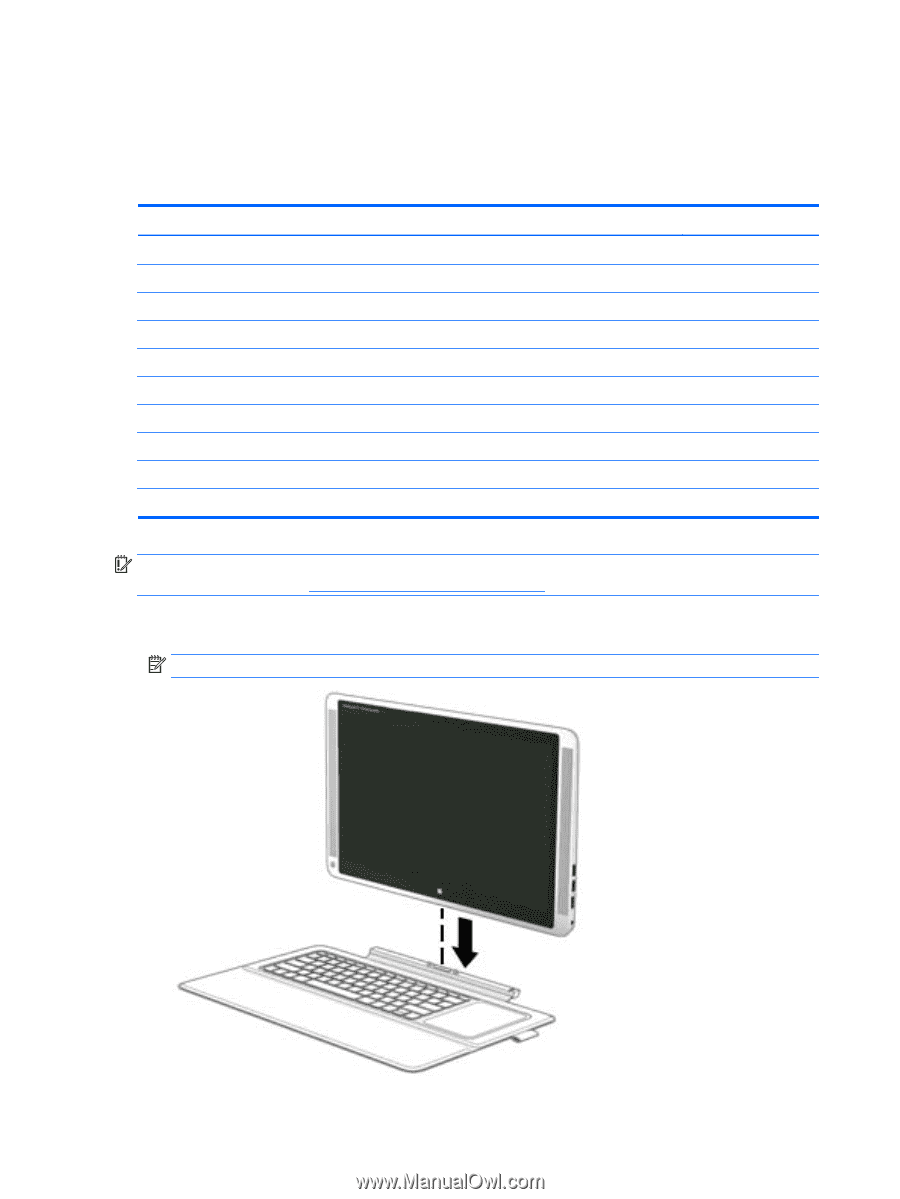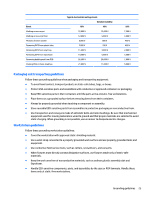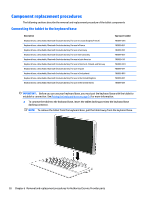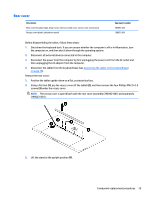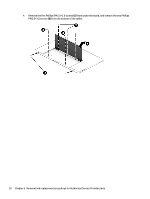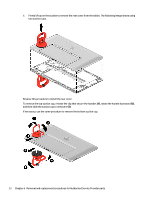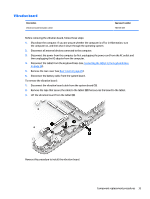HP ENVY x2 - 15t-c000 HP ENVY x2 Detachable PC Maintenance and Service Guide - Page 38
Component replacement procedures, Connecting the tablet to the keyboard base
 |
View all HP ENVY x2 - 15t-c000 manuals
Add to My Manuals
Save this manual to your list of manuals |
Page 38 highlights
Component replacement procedures The following sections describe the removal and replacement procedure of the tablet components Connecting the tablet to the keyboard base Description Keyboard base, detachable, Bluetooth (includes battery) for use in Canada (English/French) Keyboard base, detachable, Bluetooth (includes battery) for use in France Keyboard base, detachable, Bluetooth (includes battery) for use in Germany Keyboard base, detachable, Bluetooth (includes battery) for use internationally Keyboard base, detachable, Bluetooth (includes battery) for use in Latin America Keyboard base, detachable, Bluetooth (includes battery) for use in Denmark, Finland, and Norway Keyboard base, detachable, Bluetooth (includes battery) for use in Spain Keyboard base, detachable, Bluetooth (includes battery) for use in Switzerland Keyboard base, detachable, Bluetooth (includes battery) for use in the United Kingdom Keyboard base, detachable, Bluetooth (includes battery) for use in the United States Spare part number 783099-DB1 783099-051 783099-041 783099-B31 783099-161 783099-DH1 783099-071 783099-BG1 783099-031 783099-001 IMPORTANT: Before you can use your keyboard base, you must pair the keyboard base with the tablet to establish a connection. See Pairing the keyboard base on page 14 for more information. ▲ To connect the tablet to the keyboard base, insert the tablet docking port into the keyboard base docking connector. NOTE: To remove the tablet from the keyboard base, pull the tablet away from the keyboard base. 28 Chapter 6 Removal and replacement procedures for Authorized Service Provider parts