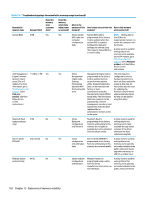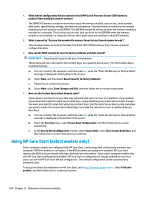HP EliteBook 745 Maintenance and Service Guide - Page 117
HP PC Hardware Diagnostics Windows, USB SuperSpeed port with HP
 |
View all HP EliteBook 745 manuals
Add to My Manuals
Save this manual to your list of manuals |
Page 117 highlights
H HDMI port, identifying 7 heat sink removal 48 spare part number 22 spare part numbers 48 hinge removal 72 hot keys break 16 insert 16 pause 16 programming query 16 scroll lock 16 using 16 HP PC Hardware Diagnostics UEFI downloading 86 starting 86 using 85 HP PC Hardware Diagnostics Windows downloading 84 installing 85 using 84 HP Recovery media recovery 90 HP Sure Recover 91 HP Sure Start 104 Windows 15 Windows application 15 L labels Bluetooth 19 regulatory 19 serial number 18 service 18 wireless certification 19 WLAN 19 left side components 9 lights AC adapter and battery 8 battery 8 call answer 13 call end 13 camera 10 caps lock 12 drive 17 fn lock 13 microphone mute 12 num lock 12 power 12, 17 RJ-45 (network) 7 sharing or presenting 12 wireless 12, 17 I internal microphones, identifying 10, 17 J jacks audio-out (headphone)/audio-in (microphone) combo 7 network 7 RJ-45 (network) 7 K keyboard product description 3 removal 42 spare part number 21 spare part numbers 42 keypad embedded numeric 15 keys esc 15 fn 15 num lock 15 M M.2 solid-state drive specifications 94 memory nonvolatile 99 product description 2 volatile 99 memory module removal 37 spare part number 22 spare part numbers 37 microphone product description 2 microphone module spare part number 24 microphone mute light, identifying 12 model name 1 N network jack, identifying 7 NFC module removal 59 spare part number 21, 59 NFC tapping area, identifying 11 nonvolatile memory 99 num lock light 12 O operating system, product description 5 P packaging guidelines 33 plastics kit, spare part number 28 pointing device, product description 3 pointing stick, identifying 11 ports HDMI 7 product description 3 USB SuperSpeed 7 USB SuperSpeed port with HP Sleep and Charge 9 USB Type-C SuperSpeed 8 power button board spare part number 21 power button board assembly removal 54 spare part number 54 power button, identifying 13 power connector identifying 8 power cord requirements for all countries 96 requirements for specific countries and regions 97 set requirements 96 spare part numbers 26, 27, 28 power lights 12, 17 power requirements, product description 4 primary storage product description 2 processors, product description 1 product description audio 2 display panel 1 graphics 1 keyboard 3 Index 107