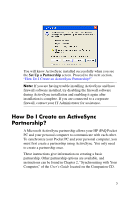HP Hx4700 HP iPAQ hx4700 series Pocket PC - How Do I...? - Page 13
Do you want to learn more about, Setup Complete, Finish., Get Support, Support Topics, ActiveSync.
 |
UPC - 829160650166
View all HP Hx4700 manuals
Add to My Manuals
Save this manual to your list of manuals |
Page 13 highlights
7. When the Setup Complete screen is displayed, click Finish. ActiveSync immediately begins synchronizing. Do you want to learn more about: ■ setting up a guest partnership? ■ setting up a partnership with a server? ■ setting up a partnership with two computers? ■ setting up a partnership for two handheld devices? Refer to the Microsoft Pocket PC 2003 Web site at www.microsoft.com/windowsmobile/resources/support/pocketpc. Fill in your region, your device, and your operating system; then click the Get Support button. Under Support Topics on the left side of the window, select ActiveSync. 9

9
7. When the
Setup Complete
screen is displayed, click
Finish.
ActiveSync immediately begins synchronizing.
Do you want to learn more about:
■
setting up a guest partnership?
■
setting up a partnership with a server?
■
setting up a partnership with two computers?
■
setting up a partnership for two handheld devices?
Refer to the Microsoft Pocket PC 2003 Web site at
www.microsoft.com/windowsmobile/resources/support/pocketpc
.
Fill in your region, your device, and your operating system; then click the
Get Support
button. Under
Support Topics
on the left side of the
window, select
ActiveSync.