HP Hx4700 HP iPAQ hx4700 series Pocket PC - How Do I...? - Page 24
iPAQ Wireless, Bluetooth, Start > Settings > Connections, > Beam, Receive all incoming beams. - ipaq manual
 |
UPC - 829160650166
View all HP Hx4700 manuals
Add to My Manuals
Save this manual to your list of manuals |
Page 24 highlights
■ Turn off Bluetooth power when not in use. To turn off Bluetooth, tap the iPAQ Wireless icon in the lower right corner of the Today screen, then, on the iPAQ Wireless screen, tap the Bluetooth icon to turn it off. ■ Set the device to receive incoming infrared beams manually. Tap Start > Settings > Connections tab > Beam, then uncheck Receive all incoming beams. ■ To ensure you always have battery power available, an optional standard battery is recommended. For more information on purchasing optional batteries, visit the HP Web site at www.hp.com/go/ipaqaccessories. Note: If you remove or replace your battery, your Pocket PC will perform a soft reset. Be sure to close all applications and save data before removing the battery. 20
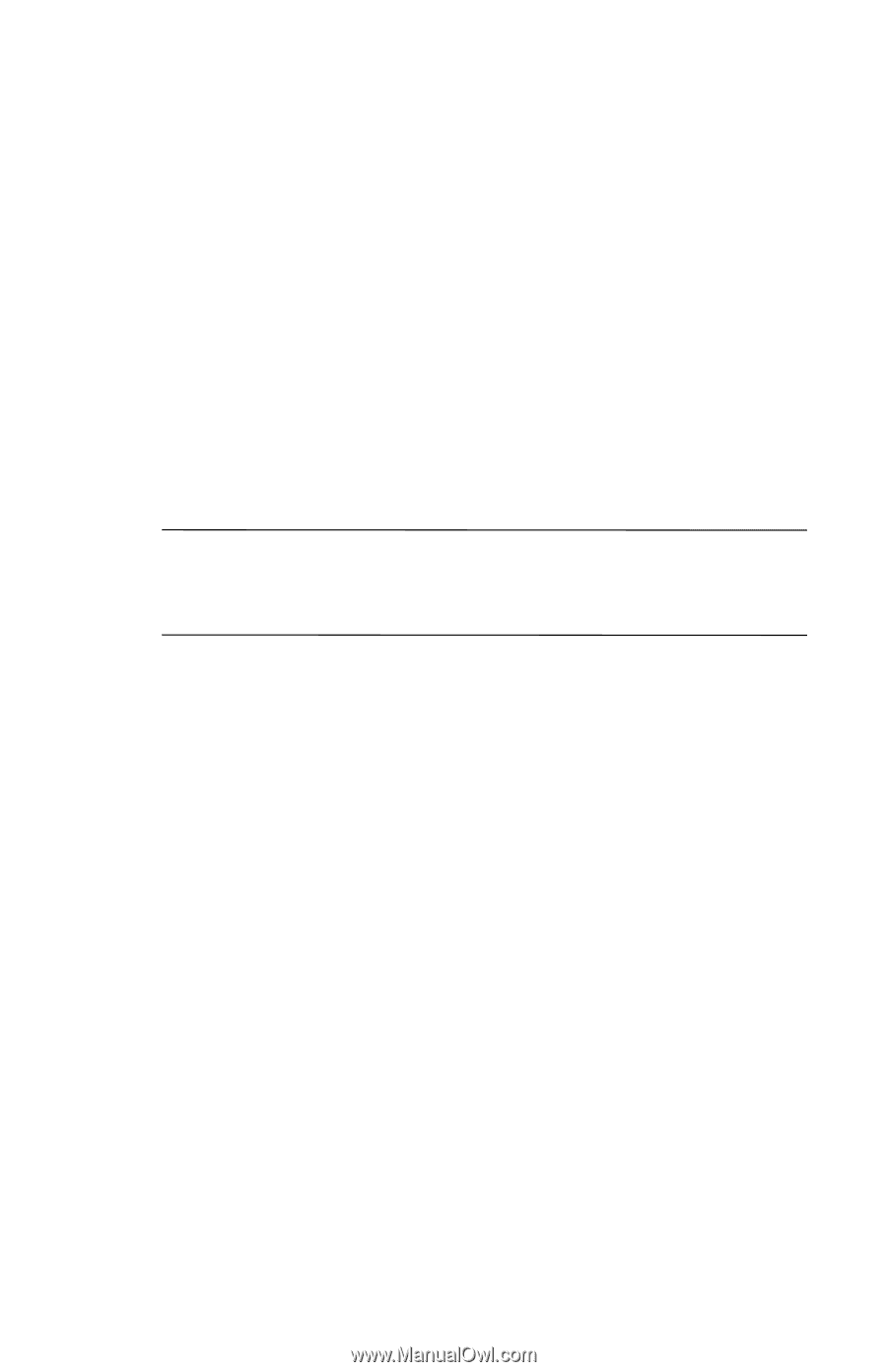
20
■
Turn off Bluetooth power when not in use. To turn off
Bluetooth, tap the
iPAQ Wireless
icon in the lower right
corner of the Today screen, then, on the iPAQ Wireless
screen, tap the
Bluetooth
icon to turn it off.
■
Set the device to receive incoming infrared beams manually.
Tap
Start > Settings > Connections
tab
> Beam,
then
uncheck
Receive all incoming beams.
■
To ensure you always have battery power available, an
optional standard battery is recommended. For more
information on purchasing optional batteries, visit the HP
Web site at
www.hp.com/go/ipaqaccessories
.
Note:
If you remove or replace your battery, your Pocket PC will
perform a soft reset. Be sure to close all applications and save
data before removing the battery.














