HP Hx4700 HP iPAQ hx4700 series Pocket PC - How Do I...? - Page 55
File > Close, begins automatically, and a folder is created on your desktop
 |
UPC - 829160650166
View all HP Hx4700 manuals
Add to My Manuals
Save this manual to your list of manuals |
Page 55 highlights
4. A message is displayed stating that a Synchronized Files folder will be created on your personal computer's desktop. Click OK. 5. Click OK to save your changes, then click File > Close to close ActiveSync. 6. If your Pocket PC is in the desktop cradle, synchronization begins automatically, and a folder is created on your desktop which is named after the name you gave your Pocket PC when you set up your partnership (for example, Pocket_PC 51
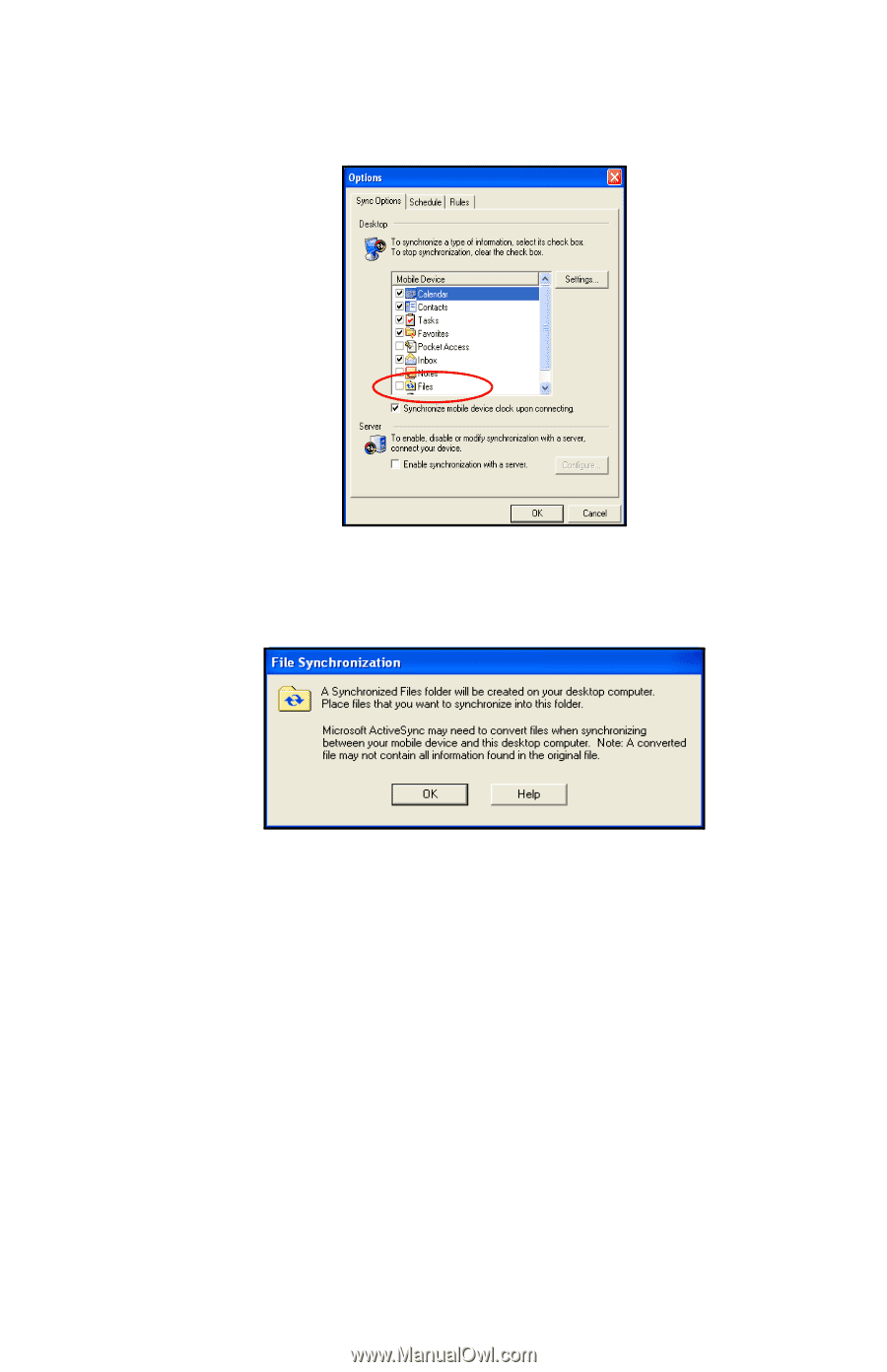
51
4. A message is displayed stating that a Synchronized Files
folder will be created on your personal computer’s desktop.
Click
OK.
5. Click
OK
to save your changes, then click
File > Close
to
close ActiveSync.
6. If your Pocket PC is in the desktop cradle, synchronization
begins automatically, and a folder is created on your desktop
which is named after the name you gave your Pocket PC
when you set up your partnership (for example, Pocket_PC














