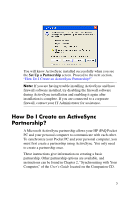HP Hx4700 HP iPAQ hx4700 series Pocket PC - How Do I...? - Page 8
Set Up Microsoft ActiveSync, Select Installation Folder, File Download, Open., offered, or select - windows 6 5 download
 |
UPC - 829160650166
View all HP Hx4700 manuals
Add to My Manuals
Save this manual to your list of manuals |
Page 8 highlights
6. When the Set Up Microsoft ActiveSync window is displayed, click Next. 7. When the Select Installation Folder for Microsoft ActiveSync window is displayed, accept the default location offered, or select Change... to specify a a different location. 8. When the File Download window is displayed, click Open. 4
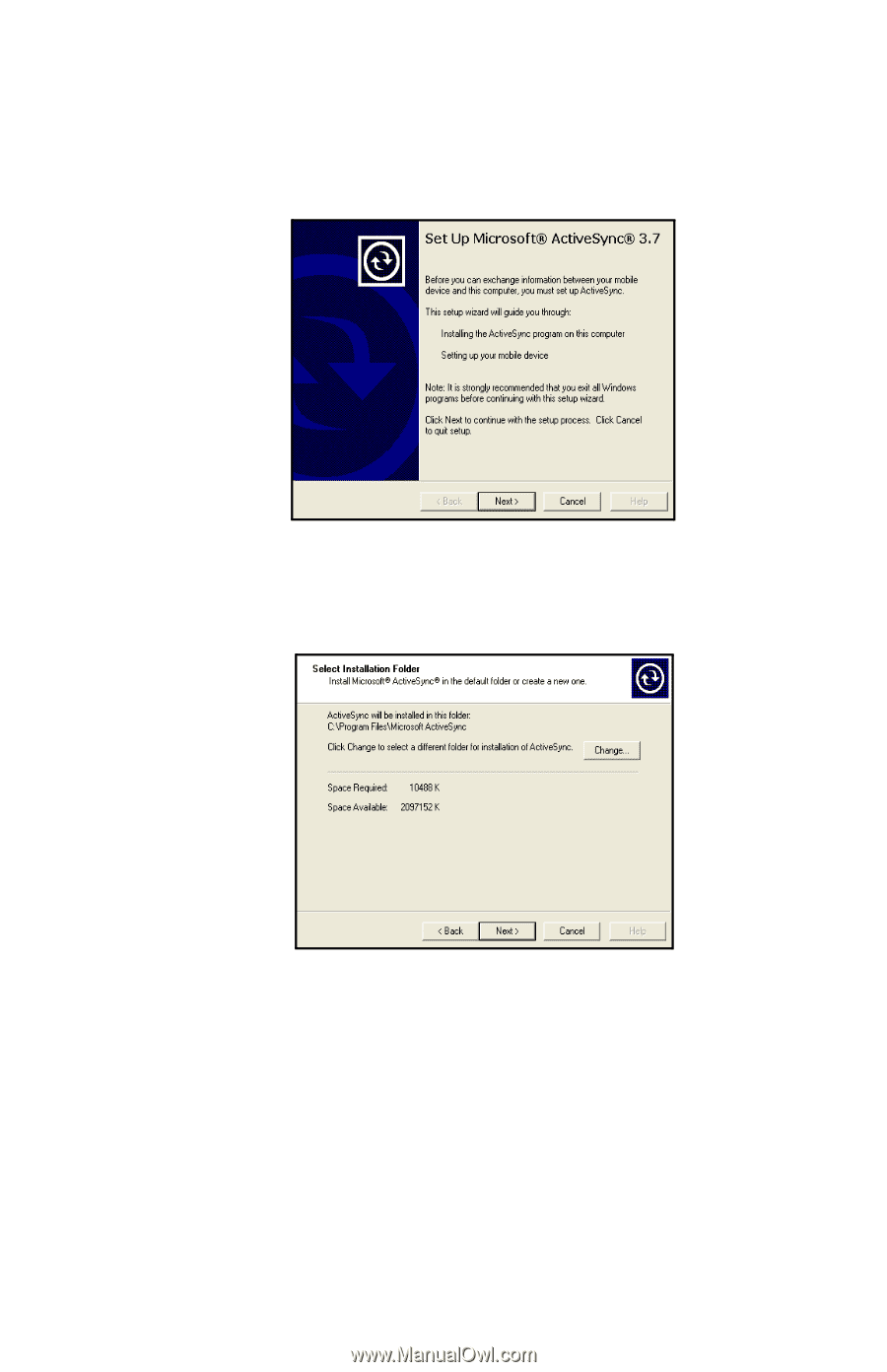
4
6. When the
Set Up Microsoft ActiveSync
window is
displayed, click
Next
.
7. When the
Select Installation Folder
for Microsoft
ActiveSync window is displayed, accept the default location
offered, or select
Change...
to specify a a different location.
8. When the
File Download
window is displayed, click
Open.