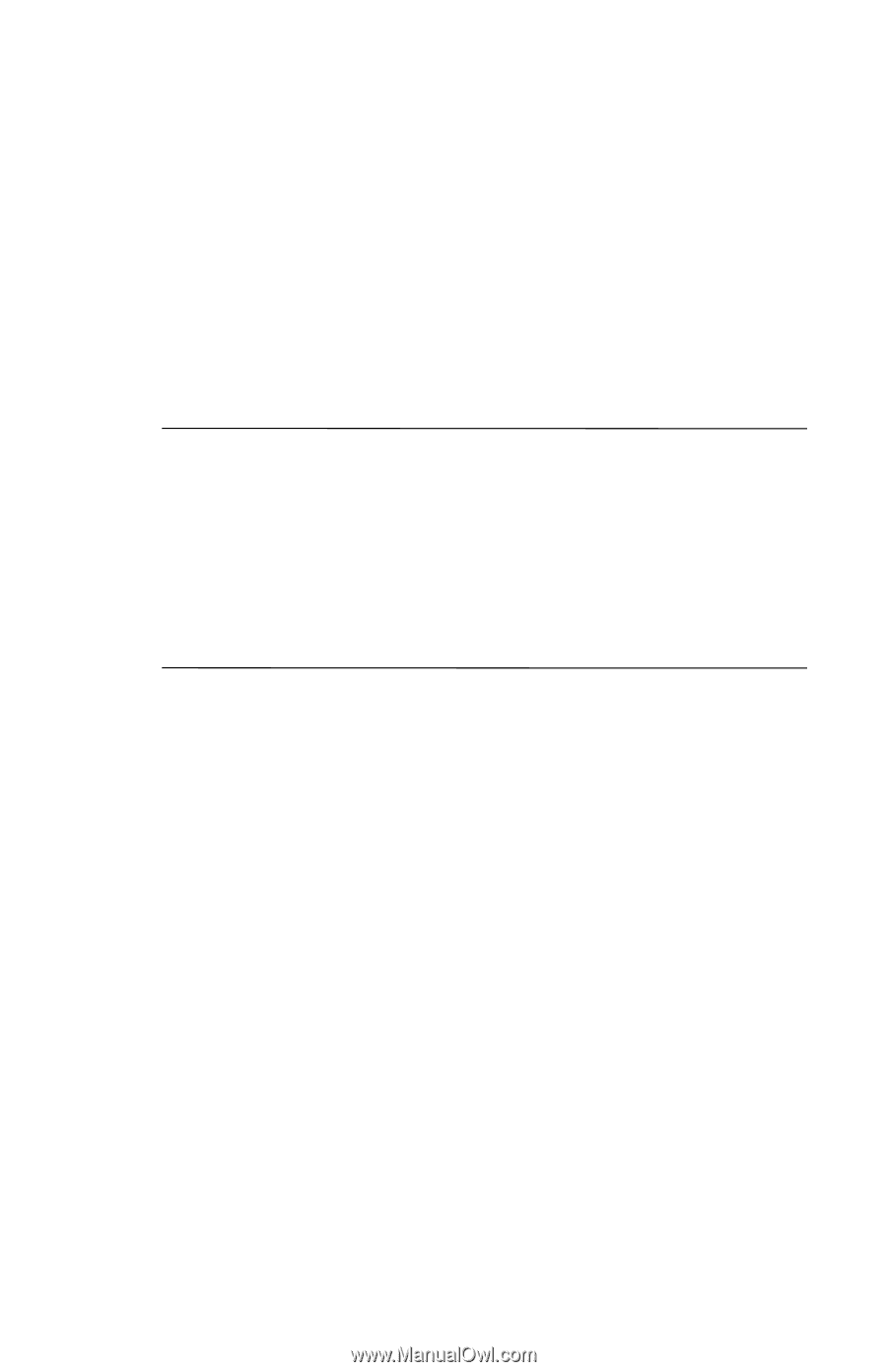HP Hx4700 HP iPAQ hx4700 series Pocket PC - How Do I...? - Page 48
How Do I Enable/Disable HP ProtectTools on My Pocket PC?, Enabling Security
 |
UPC - 829160650166
View all HP Hx4700 manuals
Add to My Manuals
Save this manual to your list of manuals |
Page 48 highlights
How Do I Enable/Disable HP ProtectTools on My Pocket PC? The HP ProtectTools provides on-device security protection, minimizing the risk of losing sensitive information on your HP iPAQ Pocket PC. HP ProtectTools provides strong authentication and encryption of email, calendar, contacts, notes, tasks, and/or all files stored in the My Documents folder. It can also be used to encrypt data stored on expansion cards. Ä CAUTION: HP ProtectTools provides strong protection of your Pocket PC and the data stored on it. To access the Pocket PC, you will have the option of enabling either a PIN or password. If you forget your PIN or password, you will be able to access the device with a backup question and answer. If you forget both your PIN/password and question/answer, there is no way to unlock your device. You will have to reset it, resulting in the loss of all data on your iPAQ Pocket PC, including data stored in iPAQ File Store. It is recommended that you remember your PIN/password and question/answer. Enabling Security You should only need to enable security one time. You can make changes to any of your security settings at a later time without going through the setup procedure again. For more information, refer to "Manage Security Settings" in Chapter 7 of the User's Guide located on the Companion CD. To enable security on your iPAQ Pocket PC: 1. From the Today screen, tap Start > Settings > Personal tab >HP ProtectTools. 2. The security configuration screen displays the message "Do you want to configure HP ProtectTools security on your device?" Tap Yes. 3. On the Lock Settings screen, select your choices for the following: 44