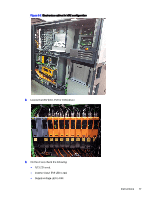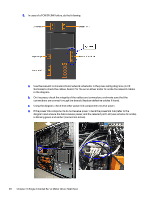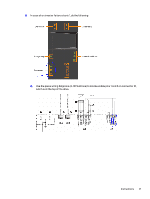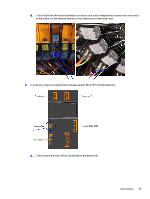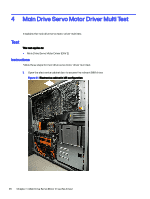HP Indigo 10000 B&R Drivers Troubleshooting -- Document P/N:CA493-00610 Re - Page 24
If the signal is present, go to the next step., look for a break in the wire refer to the diagram.
 |
View all HP Indigo 10000 manuals
Add to My Manuals
Save this manual to your list of manuals |
Page 24 highlights
b. Using a digital voltage meter, check for the presence of the enable signal (24 VDC). c. Check for the presence of the signal in any of the adjacent BID drives. If the signal is present, look for a break in the wire (refer to the diagram). ● If the signal is not present, use the SLC Logic schematic diagram (in CE Suitcase: SLC Logic) to check for possible logical incompatibilities that might be disabling the signal. ● If the signal is present, go to the next step. 22 Chapter 3 Single Channel Servo Motor Driver Multi Test

b.
Using a digital voltage meter, check for the presence of the enable signal (24 VDC).
c.
Check for the presence of the signal in any of the adjacent BID drives. If the signal is present,
look for a break in the wire (refer to the diagram).
●
If the signal is not present, use the SLC Logic schematic diagram (in CE Suitcase: SLC
Logic) to check for possible logical incompatibilities that might be disabling the signal.
●
If the signal is present, go to the next step.
22
Chapter 3
Single Channel Servo Motor Driver Multi Test