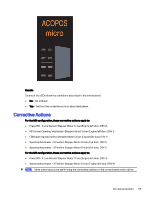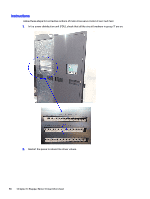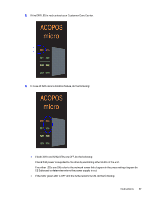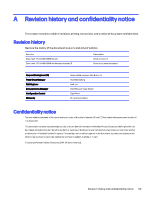HP Indigo 10000 B&R Drivers Troubleshooting -- Document P/N:CA493-00610 Re - Page 59
If both X2Xr and X2Xe LEDs are OFF, do the following, If the ERR LED is red
 |
View all HP Indigo 10000 manuals
Add to My Manuals
Save this manual to your list of manuals |
Page 59 highlights
3. If the ERR LED is red, contact your Customer Care Center. 4. In case of X2X communication failure, do the following: ● If both X2Xr and X2Xe LEDs are OFF, do the following: Check that power is supplied to the drive by examining other LEDs on the unit. If no other LEDs are ON, refer to the network power link diagram in the press wiring diagram (in CE Suitcase) to determine where the power supply is cut. ● If the X2Xr green LED is OFF and the X2Xe red LED is ON, do the following: Instructions 57
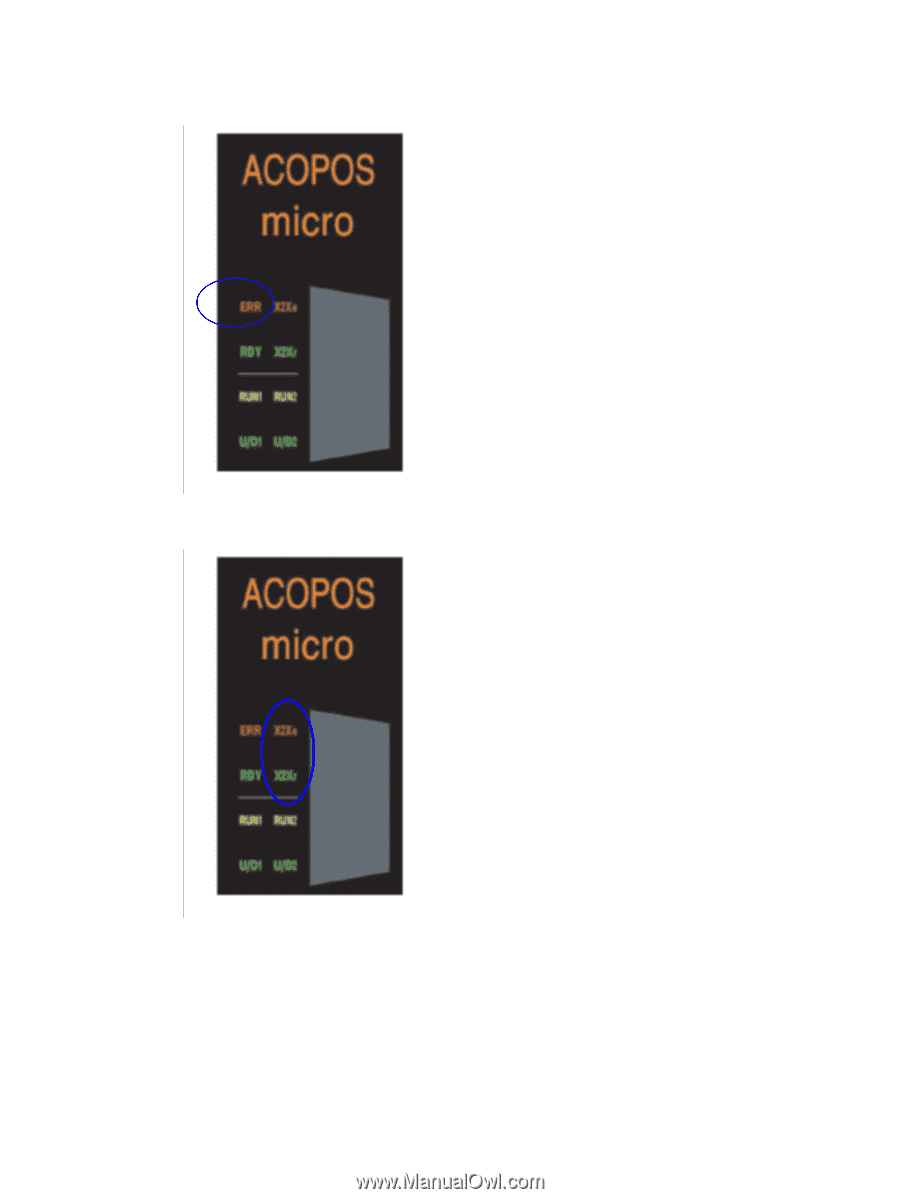
3.
If the ERR LED is red, contact your Customer Care Center.
4.
In case of X2X communication failure, do the following:
●
If both X2Xr and X2Xe LEDs are OFF, do the following:
Check that power is supplied to the drive by examining other LEDs on the unit.
If no other LEDs are ON, refer to the network power link diagram in the press wiring diagram (in
CE Suitcase) to determine where the power supply is cut.
●
If the X2Xr green LED is OFF and the X2Xe red LED is ON, do the following:
Instructions
57