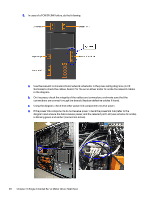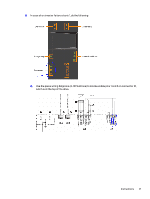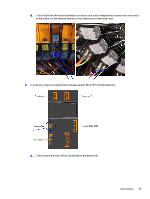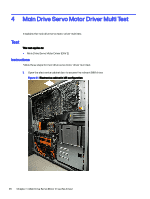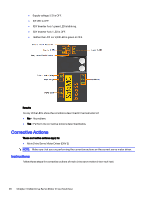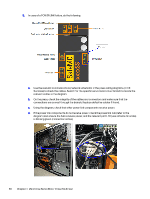HP Indigo 10000 B&R Drivers Troubleshooting -- Document P/N:CA493-00610 Re - Page 27
X2Xr LED is lit green in all 72 V power supplies., If the LED is still not lit green
 |
View all HP Indigo 10000 manuals
Add to My Manuals
Save this manual to your list of manuals |
Page 27 highlights
b. Check that the POWERLINK (Ethernet) hub is operational. 9. If the R/E indication LED is not lit green, do the following: a. If the LED is OFF, check the 72 V power supply. b. If the LED is still OFF, the network interface failed. 10. If the 72 V power supply failed, check that: a. RDY LED is lit green in all 72 V power supplies. i. If the LED is not lit green, check input power supply connector X1. ii. If the LED is still not lit green, check if there were any phase detection notifications at the UI. b. X2Xr LED is lit green in all 72 V power supplies. i. If the LED is not lit green, check the preceding (according to the press wiring diagram) module's X2X output connection at connector X5 (pins 7,8,9). ii. If the LED is still not lit green, check the X2X input connection, connector X5 (pins 3,4,5). iii. If the LED is still not lit green, check preceding (according to the press wiring diagram) module's X2X connection: X20BT9100 for its output X2X connection (pins 1/1, 2/1, 2/2) and that the X LED is ON. Instructions 25