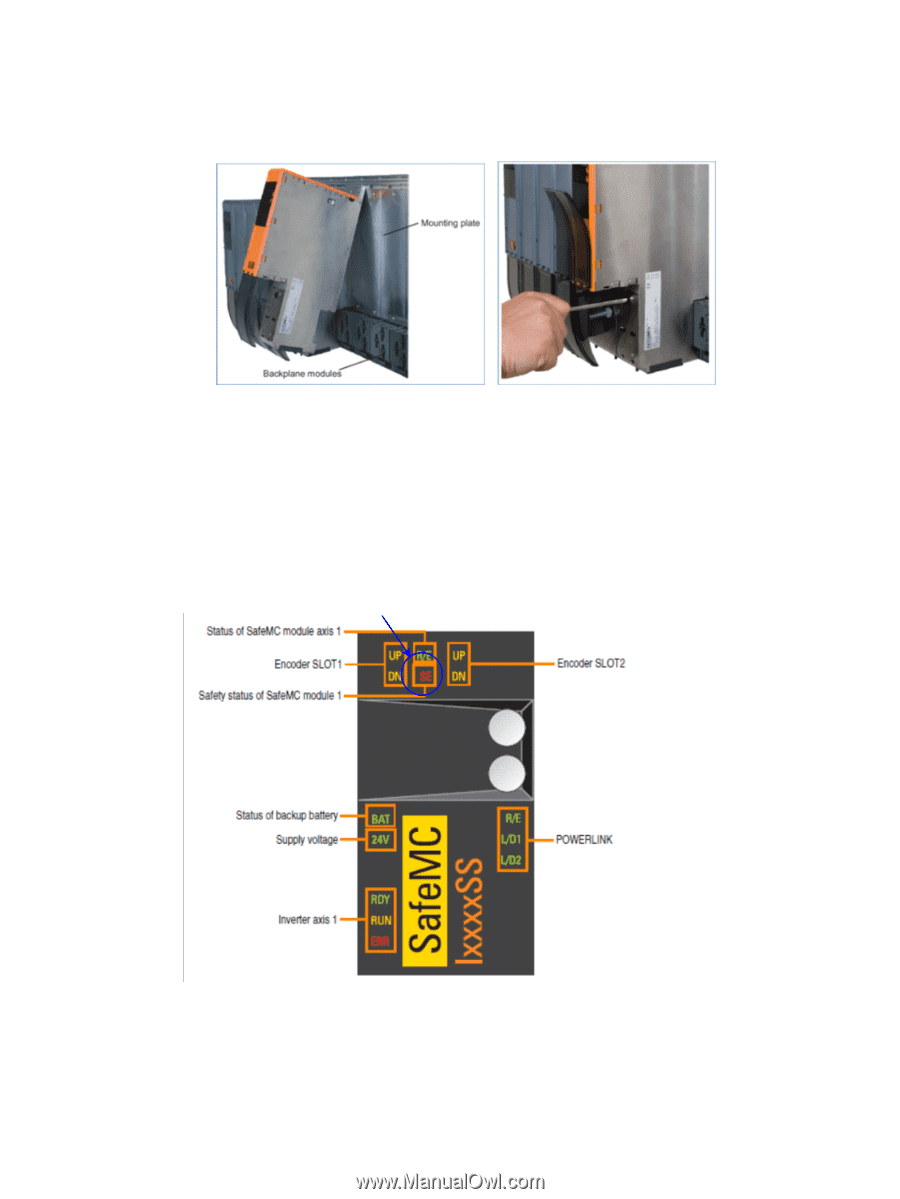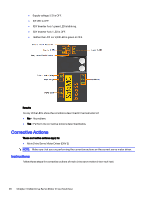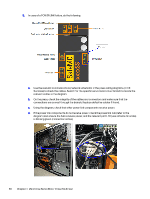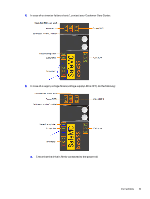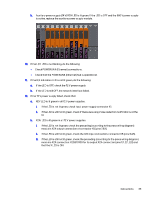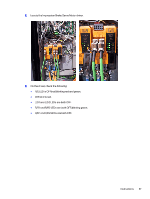HP Indigo 10000 B&R Drivers Troubleshooting -- Document P/N:CA493-00610 Re - Page 35
CA493-00090, BnR System Address Adjustment_rev_02.pdf, CE Suitcase
 |
View all HP Indigo 10000 manuals
Add to My Manuals
Save this manual to your list of manuals |
Page 35 highlights
a. If the LED blinks once, wait 15 minutes for the firmware to update, then check again. If the issue does not resolve, restart the press to force upload of values to the drive. Wait 15 minutes for firmware update, then recheck the LED. If the issue persists, replace the drive. To replace the drive, refer to the following document for the approved new safety subsystem module (in CE Suitcase: CA493-00090 Eilat_SLC_FW_Upgrade_Procedure_Exchanging_SafeKEY_Rev 01_1.pdf). Set up the correct address as described in the BNR system address adjustment document (in CE Suitcase: BnR System Address Adjustment_rev_02.pdf). Contact your Customer Care Center for an update. b. If the LED remains ON continuously, immediately replace the drive. 7. In case of safety status failure of SafeMC module 1, do the following: Instructions 33