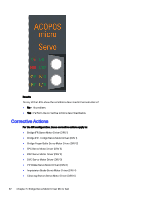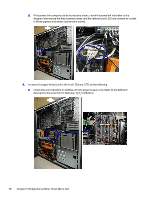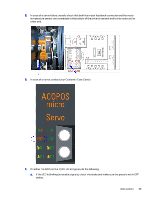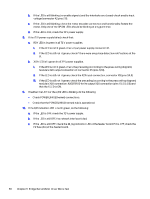HP Indigo 10000 B&R Drivers Troubleshooting -- Document P/N:CA493-00610 Re - Page 49
Module function LED RDY LED, supply unit.
 |
View all HP Indigo 10000 manuals
Add to My Manuals
Save this manual to your list of manuals |
Page 49 highlights
b. Check activity and functionality of all 3 power supply units by examining the status of the LEDs on each unit. i. Module function LED (RDY LED): ● If the RDY green LED is blinking, wait 15 minutes for the firmware to update or the initialization process to complete, then check again. If the issue does not resolve, restart the press to force upload of values to the power supply. Wait 15 minutes for firmware update, then recheck the LED. If the issue persists, replace the power supply unit. ● If the RDY green LED is OFF, the power supply is not connected. On the connector, use a digital voltage meter to check that all 3 phases (L1, L2 , L3) are connected and powered with 400 VAC (between each phase to ground). Instructions 47
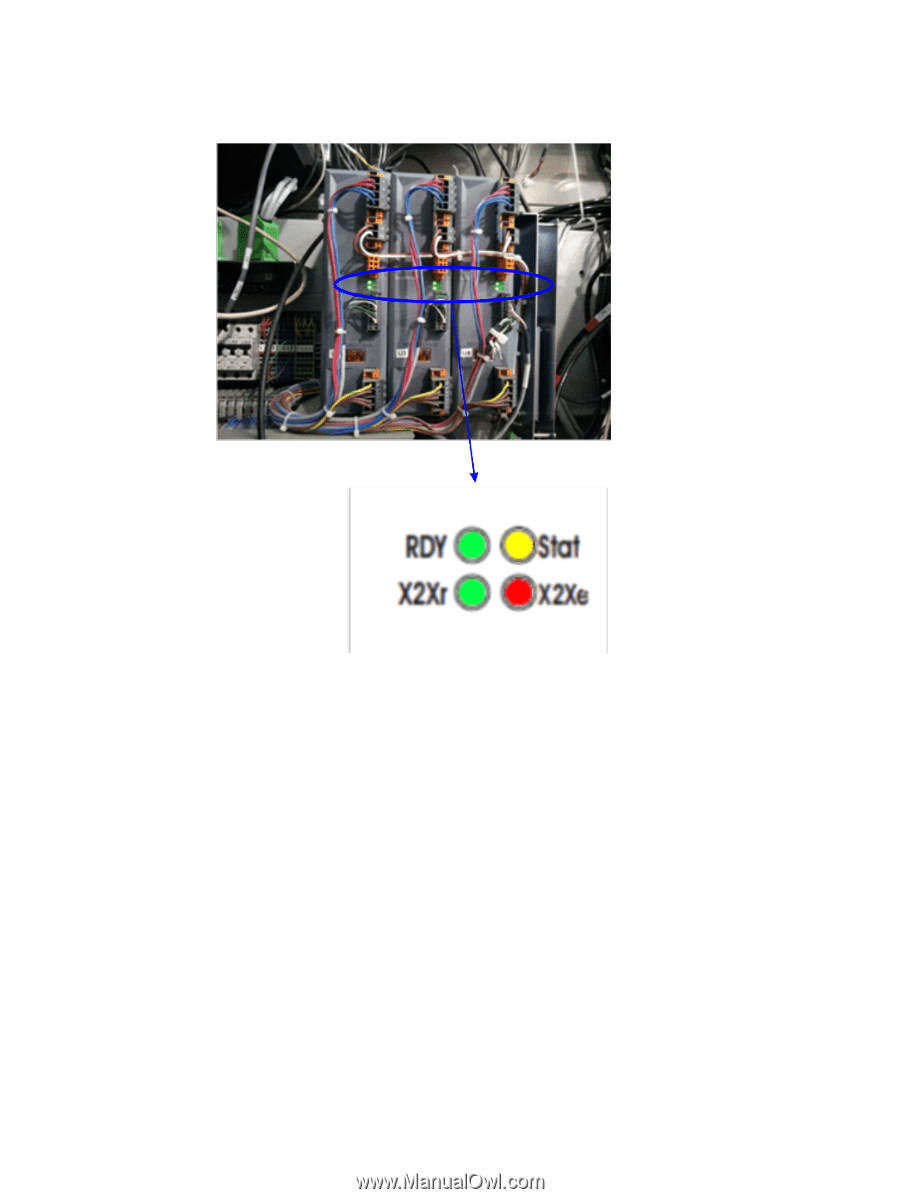
b.
Check activity and functionality of all 3 power supply units by examining the status of the LEDs
on each unit.
i.
Module function LED (RDY LED):
●
If the RDY green LED is blinking, wait 15 minutes for the firmware to update or the
initialization process to complete, then check again. If the issue does not resolve,
restart the press to force upload of values to the power supply. Wait 15 minutes
for firmware update, then recheck the LED. If the issue persists, replace the power
supply unit.
●
If the RDY green LED is OFF, the power supply is not connected.
On the connector, use a digital voltage meter to check that all 3 phases (L1, L2 , L3) are
connected and powered with 400 VAC (between each phase to ground).
Instructions
47