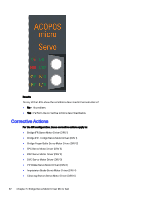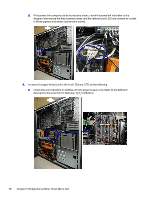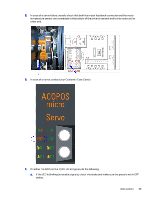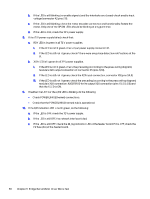HP Indigo 10000 B&R Drivers Troubleshooting -- Document P/N:CA493-00610 Re - Page 48
B_R_LEDS.docx
 |
View all HP Indigo 10000 manuals
Add to My Manuals
Save this manual to your list of manuals |
Page 48 highlights
d. If the power link components do not receive power, check the powerlink hub (refer to the diagram) and ensure the hub receives power, and the relevant port LED (use scheme to locate) is blinking green and amber (connection active). 4. In case of a supply failure (unit is off or all LEDs are OFF), do the following: a. Check the LED indicators on all three 72 VDC power supply units. Refer to the B&R LED description document (in CE Suitcase: B_R_LEDS.docx). 46 Chapter 5 Bridge Servo Motor Driver Micro Test

d.
If the power link components do not receive power, check the powerlink hub (refer to the
diagram) and ensure the hub receives power, and the relevant port LED (use scheme to locate)
is blinking green and amber (connection active).
4.
In case of a supply failure (unit is off or all LEDs are OFF), do the following:
a.
Check the LED indicators on all three 72 VDC power supply units. Refer to the B&R LED
description document (in CE Suitcase:
B_R_LEDS.docx
).
46
Chapter 5
Bridge Servo Motor Driver Micro Test