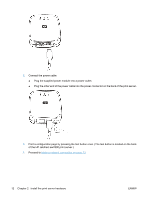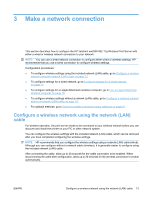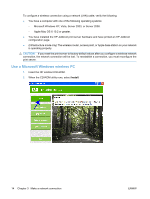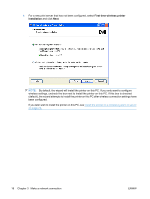HP Jetdirect ew2500 HP Jetdirect ew2500 802.11g Wireless Print Server Setup Gu - Page 20
Proceed - configure
 |
View all HP Jetdirect ew2500 manuals
Add to My Manuals
Save this manual to your list of manuals |
Page 20 highlights
2. Connect the power cable. ● Plug the supplied power module into a power outlet. ● Plug the other end of the power cable into the power connector on the back of the print server. 3. Print a configuration page by pressing the test button once. (The test button is located on the back of the HP Jetdirect ew2500 print server.) 4. Proceed to Make a network connection on page 13. 12 Chapter 2 Install the print server hardware ENWW

2.
Connect the power cable.
●
Plug the supplied power module into a power outlet.
●
Plug the other end of the power cable into the power connector on the back of the print server.
3.
Print a configuration page by pressing the test button once. (The test button is located on the back
of the HP Jetdirect ew2500 print server.)
4.
Proceed to
Make a network connection
on page
13
.
12
Chapter 2
Install the print server hardware
ENWW